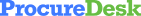Spend Less Time Processing Invoices
How Much Is A Manual Process Costing You?
A purchase cost anywhere between $60 and $500 based on the complexity of your business. For every PO you are losing at least $60!
How Does It Work’s
-

- Step 1
Create Purchase Orders In ProcureDesk
Create and approve purchase orders in ProcureDesk using an easy to use purchasing process enabled by Amazon.com like buying experience.
-

- Step 2
Invoices Submitted Through ProcureDesk
The vendors submit the invoices through email as usual. The invoices are automatically pulled in ProcureDesk.There is no change for your vendors.
-

- Step 3
Invoices Matched With A Purchase Order
Automatically match the Bill with the purchase order and perform a 3-way match with a receipt for material purchases.
-

- Step 4
Automated Sync Across Multiple Systems
Once Invoices are marked as approved, we automatically update the status in Bill.com and Downstream systems
If You Would Like To Experience A Struggle Free Purchasing & Invoicing Process, Click On The Link Below To Book A Demo
Schedule Your Free Demo NowCommon Questions
Bill.com allows you to sync purchase orders from systems like QuickBooks, Xero, Netsuite, and other platforms. However, it is not designed to create and approve purchase orders.
That is where ProcureDesk can help you. You can create, approve and issue purchase orders to vendors using ProcureDesk.
When the invoice shows up in Bill.com, we can then pull the invoice from Bill.com and do a 3-way or 2-way match with the purchase order that is in ProcureDesk.However, there is no approval workflow and each user needs access to QuickBooks.
That is where ProcureDesk can help you. You can create, approve and issue purchase orders to vendors using ProcureDesk.
When the invoice shows up in Bill.com, we can then pull the invoice from Bill.com and do a 3-way or 2-way match with the purchase order that is in ProcureDesk.However, there is no approval workflow and each user needs access to QuickBooks.
We support two-way sync with Bill.com. That means you can either import the data from Bill.com or create the data in Bill.com.That includes payment terms, suppliers, a chart of accounts, and invoices. For invoices, we prefer the invoices to be created in ProcureDesk.
Yes, ProcureDesk also supports integration with QuickBooks and Xero. After the invoice is approved for payment, we can also send the invoice to your accounting system.
Bill.com is designed to match invoices and purchase orders. It assumes that the purchase orders are created in a different system. In other words, Bill.com is not designed for creating purchase orders.
That is why ProcureDesk and Bill.com integration offers you a complete solution whereby purchase orders are created in ProcureDesk and then matched with Invoices in ProcureDesk.
You can create invoices in Bill.com or directly in ProcureDesk.
ProcureDesk checks for payment status based on a configurable schedule. So as soon as an invoice is marked paid in Bill.com, it is also updated in ProcureDesk.
Yes, you can create invoices in ProcureDesk also and still use Bill.com for payments. ProcureDesk supports automatically importing the invoices from your email as well as OCR (Optical Character Reading). With the OCR solution, the data is automatically pulled from the invoice and then matched with the purchase order.
Once the invoice is matched, it is sent to Bill.com for payments.
With ProcureDesk, you don’t need to open access to QuickBooks and the Purchase orders can be approved before it is sent to the supplier.
Yes, we do sync the invoice document with Bill.com. This includes the ability to download invoice attachments when we pull the invoices from Bill.com to ProcureDesk. We can also upload the invoice document if the invoice was created in ProcureDesk.
Yes, we can pull invoices that are directly created in Bill.com. This allows you to continue with your current process as is and only use ProcureDesk for creating purchase orders and matching with invoices.
The invoices can be approved in ProcureDesk after the matching is done. You can also approve invoices in Bill.com.
We recommend that you do invoice approvals in ProcureDesk so that your employees have one system to manage all approvals.
With the Bill.com integration, you can automatically download and create invoices in ProcureDesk.
Once the invoices are in ProcureDesk, they can be matched and reviewed in ProcureDesk.