Online Purchase Order System for Growing Companies
Create, approve, and track all your purchases using ProcureDesk's online purchase order management system.
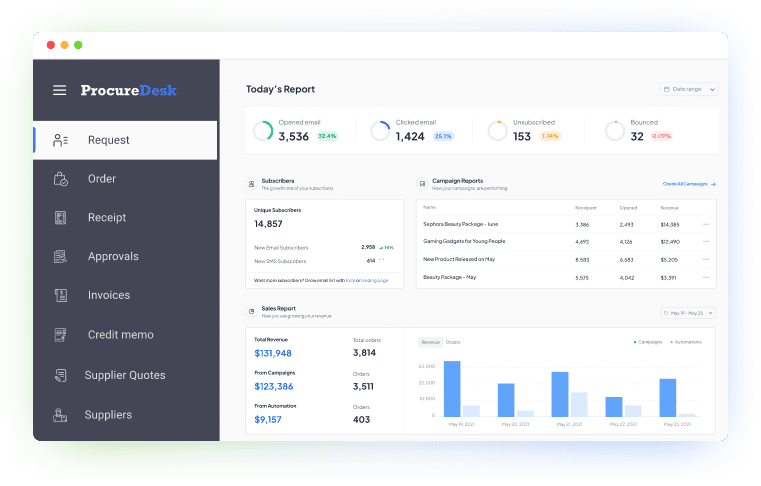
Spreadsheets Weren’t Made For Tracking 100s of Orders & Invoices…
An inefficient procurement system can cost your team $1000s in mistakes and is a constant hassle to maintain.
- +more
Watch me make a “1-click” approval & track it’s real-time status.
Real-time budget visibilty
Approve orders with confidence
Match invoices & order automatically
There is a better way for small and growing companies to manage their purchasing. Here is how it works.
( We’ll Set Up Everything For You )
Streamline purchase approvals based on your purchasing policy
Cloud-based purchase order software, no maintenance required.
Training and migration are included to get you started.
Automate The Manual Purchase Order Process
Streamline your purchasing by automating the manual purchasing process. A complete digital purchase process without the forms!
Configure the fields you need to match your procurement process.
Select the PO template that best matches your purchase order format.
Automate user defaults so that the system can create purchase orders without selecting the same data repeatedly—for example, chart of accounts, ship-to address, department, etc.
Supplier Catalogs For A Better Purchasing Experience
Provide a better employee experience and increase your procurement team’s productivity using supplier catalogs. .
With integration with over 100 suppliers, it is easy to link ProcureDesk to your favorite online store like Amazon.com so that employees can get the online shopping experience.
You can still pay using a company purchasing card and a purchase order process.
Automated Purchase Approvals
Automated purchase order approval workflows automatically route your request for approvals. Easily set up multi-level workflows.
Ensure compliance with audit trails and automated approval process.
Define your purchasing policy. Set up your authorization matrix and then let the system send the request for approval based on location, user, department, or different stakeholders.
Managers get real-time visibility into spending, which helps them control costs.
The purchasing team has complete visibility into purchases, leading to better cost savings.
Email Notifications And Mobile App For Approvals
Using configurable purchase order templates to generate the purchase order. Purchase order creation is fully automated with ProcureDesk.
Automatically convert requisitions into purchase orders.
With the purchase order workflow, you can instruct the system to send the purchase order to the supplier after internal approvals.
Track all your purchase order documents in one single place.
Get better Spend visibility. With an open order report, you can track all open purchase orders and the invoicing activity for those purchase orders.
Automatically Generate A Purchase Order
Avoid human error in data entry for supplier invoices using OCR technology.
Reduce the time spent processing invoices using automated 2-way and 3-way match processes. It automates your entire purchasing process and helps prevent any duplicate purchases.
The accounts payable team gets instant visibility into the aging and upcoming payments.
Sync Purchase Orders and Invoices with Your Accounting System.
ProcureDesk integrates with QuickBooks Online, QuickBooks Enterprise, Xero, Sage Intacct, Netsuite, Microsoft Business Central, and Bill.com.
You can sync approved purchase orders and Bills based on your preferences.
You can also send the purchase order to your inventory management system.
Alternatively, you can use the ProcureDesk Inventory module to track your stock levels.