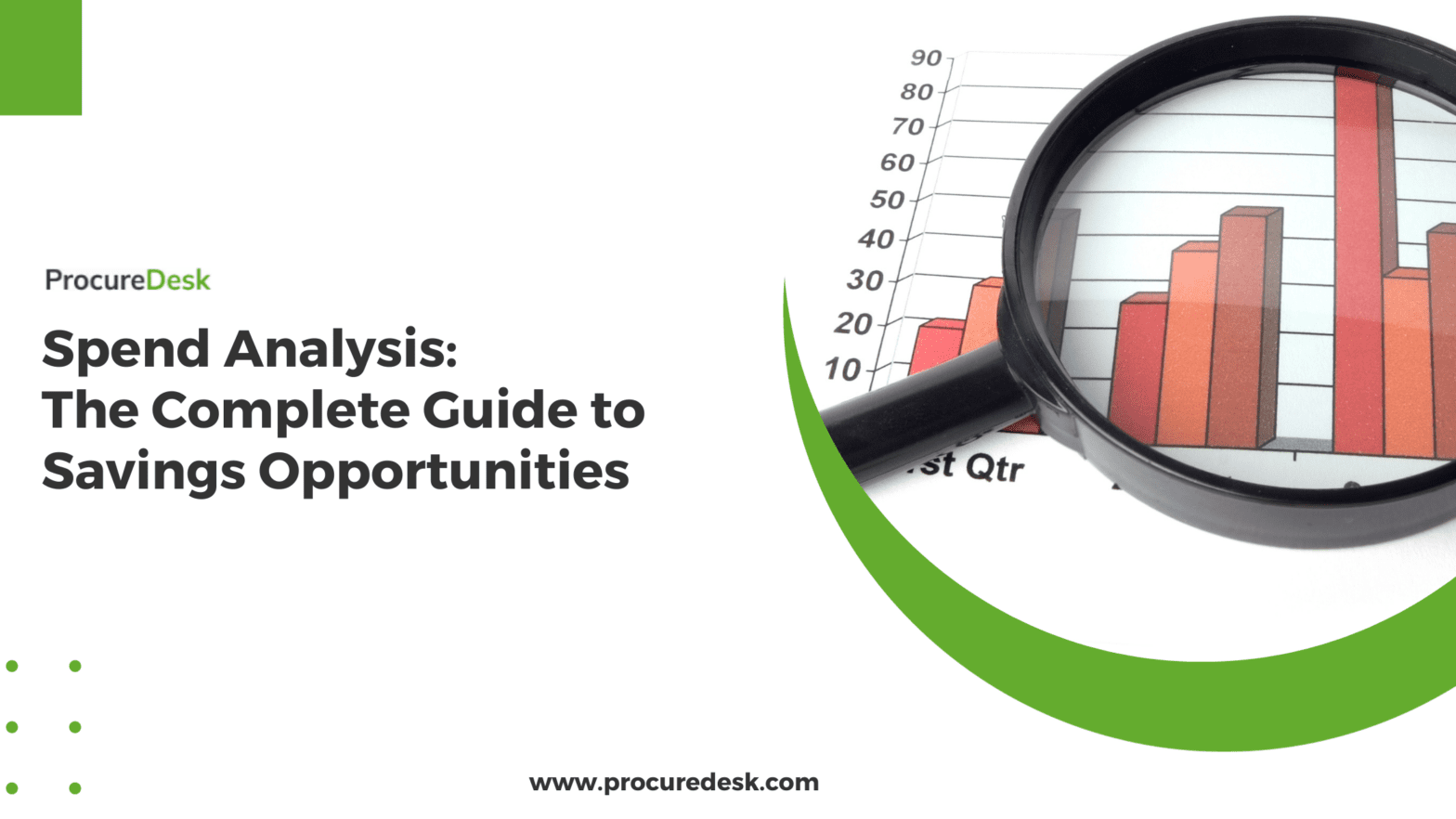Is your accounts payable department looking for the best ways to take control of your organization’s financial health? If so, then you’re in the right place.
Spend analysis is the secret to helping your organization maintain financial health, ensuring you make informed and strategic decisions to drive growth and savings.
This resource aims to become a gateway for you and your business to master the world of spend analysis.
What Is Spend Analysis?
Spend analysis involves collecting, cleansing, classifying, and analyzing procurement spending data. The primary goal of spend analysis process is to help your company identify opportunities to reduce costs, increase efficiency, and improve supplier relationships.
It is a key component of strategic procurement and can help organizations save millions of dollars annually.
Spend analysis can be used to answer a variety of questions, such as:
- What are we spending money on?
- Who are we spending money with?
- Where are we spending the most money?
- Are we getting the best possible value for our money?
- Are there any opportunities to consolidate our historical spending?
- Are there any suppliers that we can renegotiate contracts with?
Spend analysis can be conducted manually, but software tools are often more efficient and effective. Various spend analysis tools are available, ranging from simple spreadsheets to sophisticated enterprise solutions.
What Are The Basics Of Spend Analysis?
Spend analysis is a key component of strategic procurement and can help organizations save millions of dollars annually.
The basics of spend analysis can be summarized in the following key questions:
- What are we buying? (Products and services)
- How much have we paid? (Prices)
- How much have we bought? (Quantities)
- Who are we buying from? (Suppliers)
- Who is buying? (Business units)
- On what terms? (invoice Payment terms)
Let’s expound on each question below:
Question 1: What are we buying?
This question helps organizations to understand their historical spending patterns and identify areas where they can save money.
For example, an organization may spend a significant amount of money on a particular product or service. By understanding what it buys, the organization can identify opportunities to reduce spending on that product or service.
Question 2: How much have we paid?
This question helps organizations identify areas where they are overpaying for products or services. For example, an organization may discover that it is paying different prices for the same product or service from different suppliers.
By understanding how much it is paying, the organization can negotiate better prices from its suppliers.
Question 3: How much have we bought?
This question helps organizations identify areas where they purchase more of a product or service than they need.
For example, an organization may purchase more office supplies than it uses. By understanding how much it buys, the organization can reduce its purchases without impacting its operations.
Question 4: Who are we buying from?
This question helps organizations identify areas where they can consolidate spending and improve supplier relationships.
For example, an organization may discover buying the same product or service from many suppliers. By consolidating its spending with fewer suppliers, the organization can negotiate better prices and improve its supplier relationships.
Question 5: Who is buying?
This question helps organizations identify areas to improve efficiency and reduce costs.
For example, an organization may discover that certain business units spend more on a particular product or service than others.
By understanding who is buying, the organization can identify areas where it can reduce spending or improve efficiency.
Question 6: On what terms?
This question helps organizations identify areas where they can negotiate more favorable invoice payment terms.
For example, an organization may discover that it is paying unfavorable payment terms to its suppliers. By understanding its payment terms, the organization can negotiate more favorable terms, such as longer payment terms or discounts for early payment.
What Are The Important KPIs In Spend Analysis?
Spend analysis is a powerful tool to help organizations save money and improve their bottom line. By tracking and analyzing key performance indicators (KPIs), organizations can identify areas where they can reduce costs, improve efficiency, and mitigate supply chain risk.
Here are some of the most important KPIs in spend analysis:
- Cost savings: This KPI measures the amount of money an organization has saved through spending analysis initiatives. Cost savings can be achieved by negotiating better prices with suppliers, consolidating spending with fewer suppliers, and eliminating unnecessary purchases.
- Spend under management: This KPI measures the percentage of an organization’s total spending managed through spend analysis processes. Spending under management is an important KPI because it indicates how well an organization can track and control its spending.
- Supplier performance: This KPI measures the performance of an organization’s suppliers in terms of factors such as on-time delivery, quality, and price. Supplier performance is an important KPI because it can significantly impact an organization’s bottom line.
- Operational KPIs: These KPIs measure the operational efficiency of an organization’s procurement processes and other internal processes. Operational KPIs can include metrics such as the number of purchase orders processed per month, the average time to process a purchase order, and the percentage of purchase orders processed correctly.
- Employee-related KPIs: These KPIs measure the productivity and satisfaction of an organization’s procurement employees. Employee-related KPIs can include metrics such as the number of purchase orders processed per employee, the average time to process a purchase order, and the employee satisfaction survey results.
Organizations can use a combination of these KPIs to measure the success of their spend analysis initiatives. The specific KPIs an organization chooses to focus on will vary depending on its needs and company goals.
What Are The Benefits Of Spend Analysis?
Spend analysis offers numerous benefits to organizations across industries. By thoroughly examining company expenditures, spend analysis enables transparency, insight, and goal-setting.
Transparency
One of the primary goals of spend analysis is to provide transparency. By continuously updating and upgrading data, organizations can comprehensively understand where and how money is being spent.
This transparency allows a clear view of the company’s expenditures, revealing meaningful insights about supplier base, contract terms, and spending patterns.
Increases Efficiency
Spend analysis increases efficiency through automated and insightful analysis.
As the data is collected and analyzed, spending patterns and trends become apparent, revealing cost reduction and savings opportunities.
This insight supports category management, allowing for developing strategies to optimize spending in various procurement categories.
Aids In The Prioritization Of Resources
Organizations can allocate resources more effectively by understanding the different spending categories and associated cost centers, ensuring that the highest impact areas receive the necessary attention and resources.
Savings Opportunities
Spend analysis catalyzes identifying savings opportunities.
Organizations can identify areas where savings can be achieved by examining key supplier performance, contract terms, contract compliance, and market trends.
This enables proactive cost management and empowers procurement professionals to negotiate better terms, leverage buying power, and optimize vendor relationships. Thus improving the procurement process (both internal processes and external processes) overall.
Valuable Insights
Spend analysis delivers transparency efficiency, supports predefined categories of items, prioritizes resources, and identifies savings opportunities.
Embracing spend analysis provides organizations with valuable insights and improved procurement performance, enabling them to make more informed financial decisions and drive cost reductions and savings.
Common Use Cases Of Spend Analysis
There are many uses for spend analysis. As per APQC (American Productivity & Quality Center) – Best-in-class companies that have implemented spend analysis programs have lowered their cost of procurement because of cycle time reduction.
Source: APQC
You must define the use cases upfront within your team and with senior management so that a clear central database and information structure can be defined upfront.
Download – Procurement Guide to Strategic Savings
Case 1: Spend Visibility
Whether it is the company’s CFO or a department budget owner, they are seeking better visibility into the company or their department spending. The goal is to understand how much they are spending and where they are spending money.
Spend analysis done right can help answer common questions asked by senior management.
Generally, the financial reporting focuses on spending by GL (General Ledger) chart of accounts. But it isn’t easy to get a better handle on your Spend leveraging GL-based grouping of spend. The information is useful but not granular enough to make informed decisions.
I am not saying that it can’t work, but it doesn’t work in most cases because the GL chart of accounts is not granular enough to provide commodity-level visibility.
A central spending dashboard is a strategic tool for management to understand the cash flow and working capital needs and make better investment decisions. It helps drive better conversations because everyone has the same version of the spend data.
A procurement system enables better visibility and provides transparency in the decision-making internal process. Learn how to get better spend visibility with procurement automation.
Case 2: Spending Opportunity Identification
The next most common use case is identifying savings/cost reduction opportunities. Procurement professionals are charged with cost reduction, and they need data to better understand spend at the line item level to develop a savings pipeline.
Spending analysis done right can help procurement professionals achieve saving company goals but also help in better forecasting the savings for future quarters, months, or years.
Case 3: Spend Forecasting
The ability to forecast spend is one of the primary goals of spend analysis. Multiple teams in the organization can use the spending data to forecast future spending.
For example, finance and planning can use the spending data to understand recurring vendor spending along with long-term contracts to forecast the next few year’s expenditure budgets.
Similarly, the same information can be used by sourcing teams to work with department owners to help them forecast the Spend on their key vendors and predefined categories.
Case 4: Diversity Reporting
One of the key metrics the organization tracks is spending with diverse vendors.
That need is driven by being a good corporate citizen or their key customers. Many customers require vendors to spend a certain amount with diverse vendors.
Having data in one place helps to understand spending with diverse vendors better and also helps uncover opportunities to engage more with diverse vendors in certain predefined categories.
Moreover, diversity reporting is required by the sales team to respond to RFPs, so having this spend database handy leads to a faster turnaround of RFP responses by your sales teams.
What Is An Example Of Spend Analysis?
Here is an example of a spending analysis:
A manufacturing company wants to understand its spending on raw materials. The company collects spend database on all of its raw material purchases from the past year, including supplier management, the type of material, the quantity purchased, and the price paid.
The company then analyzes the data to answer the following questions:
- What are the top 10 raw materials by spend?
- Which suppliers are we spending the most money with?
- Are we getting the best possible price for each raw material?
- Are there any areas where we can consolidate our spending with fewer suppliers?
- The company’s analysis reveals that it spends the most on steel and aluminum. The company also discovers that it is buying steel from many suppliers.
The company focused on negotiating better prices with its steel suppliers and consolidating its steel spending with fewer suppliers.
The company also decided to investigate whether it could switch to a less expensive aluminum type.
The company can identify opportunities to save money on its raw material purchases by conducting a spending analysis.
Here are some other examples of spend analysis:
- A retail company analyzes its spending on advertising to identify which advertising campaigns are. Organizations can optimize procurement processes, manage costs, and improve financial performance. Most effective.
- A healthcare organization analyzes its pharmaceutical spending to identify opportunities to negotiate better prices with suppliers.
- A technology company analyzes its spending on cloud computing to identify areas where it can optimize its resource usage.
- Spend analysis can be conducted at various levels, from a high-level overview to a detailed analysis of specific spending categories. The level of detail required will vary depending on the organization’s specific needs.
The examples above demonstrate how spending analysis can improve an organization’s bottom line. By regularly conducting spend analysis, organizations can identify and implement cost-saving opportunities.
Why Is Spend Analysis Important?
Spend analysis is a crucial process for organizations looking to optimize their procurement processes and manage costs effectively.
By analyzing spending patterns, organizations can comprehensively understand their procurement spend, identify cost-reducing opportunities, and make informed decisions.
Provides Deep Insights Into the Procurement Process
One of the key benefits of spend analysis is its ability to provide deep insights into the procurement process.
By examining spend data, organizations can assess their supplier relationships, contract terms, and procurement costs. This helps in identifying and leveraging savings opportunities and negotiating better deals with suppliers.
Allows Improvement Of Supplier Performace
Spend analysis allows organizations to improve supplier performance by monitoring their activities and performance against agreed metrics.
Organizations can take proactive measures to address leakage issues and strengthen supplier relationships by identifying underperforming suppliers.
Streamlines Workflows
Spend analysis also plays a crucial role in streamlining workflows by identifying and eliminating maverick spending, which refers to unauthorized purchases that deviate from established procurement processes.
By understanding spending patterns, organizations can ensure compliance with procurement policies and streamline the procurement workflow to maximize efficiency. Aside from that, your organization can also ensure you reduce your maverick spending.
Helps Accurately Budget Spending
Additionally, spend analysis helps organizations accurately budget and forecast spending by analyzing historical spend database and identifying potential savings opportunities. This enables better resource allocation and cost reduction strategies.
How Do You Get Started With Spend Analysis?
Let’s walk through some of the important steps you need to go through to get started with spend analysis:
Step 1: Objective
The first step is to define the objectives of the spend analysis exercise. It is important to define the objectives clearly because that will drive your data-gathering and analysis efforts. Following are some common objectives of spend analysis.
• Understand spending granularly so the sourcing team can identify saving opportunities.
• Understand key vendors so that procurement can define and execute a strategy for strategic vendors.
• Provide visibility to senior management on key spending areas impacting EBITDA margins. For example, COGS(Cost of goods sold) spending and SG&A (Sales, General, and Administration) spending.
Step 2: Source Systems
The next step is to create an inventory list of all single source systems from where you need to pull the spending data.
The goal is to ensure that the entire spending is captured for analysis. If your company has multiple business units, you likely have multiple systems. So, the scope of analysis will determine what systems you need to capture. A simple inventory table should capture all data points for improved inventory management.
Step 3: Schema For Data Capture
Since you are pulling data from multiple systems, they are bound to have different fields.
The first and foremost task is to identify what data you want to capture and put it through a common data schema. A data schema is a simple definition of what fields you want to be captured and what they mean.
Since different systems have different nomenclatures for the same fields, having a common definition of the information you are trying to gather is handy. Gathering data from disparate systems would be much easier if you have a common data schema/structure.
Step 4: Data Availability
Now you have the data schema; the next step is to reach out to your IT team and have them check the effort required to pull the data from different spend systems. Few things to keep in mind
- Define the data refresh frequency: Spend analysis in procurement done right is not a one-time activity. You will get better value for your efforts if you refresh the data frequently. The frequency of data extraction depends upon the purpose of the spend analysis. For example, a quarterly refresh should be sufficient if you are using spend analysis primarily to identify saving opportunities. That way, you can track how the negotiated savings are realized.
- Data extraction format: The other thing to remember is how data will be provided. If possible, have the data in the same file format (Excel, CSV) so it is easy to consolidate the data from multiple systems. If you don’t have multiple systems, then this should not be of any concern to you. You can always ask your IT team if they can import this data into an enterprise data warehouse (if you use one) and have the data consolidated for you. If that is not possible, it is not the end of the world. It should not take a few minutes to consolidate the data manually.
Step 5: Classification Schema
Most ERP systems have some way or fashion to categorize the spend transaction into unique buckets. The most common approach is to use a General Ledger chart of accounts to categorize data.
In some cases, you might see homegrown or industry-specific nomenclature for classification. If that serves your purpose, use that; if not, multiple options are available for classification schema. Data needs to be categorized into unique buckets so that analysis in procurement is easy.
Here are some Industry standards in order of their popularity
1.UNSPSC stands for United Nations Standard Product and Services Code. It is an open and global standard for efficient and accurate classification of products and services.
It is free to browse and download in PDF format. If you need an alternate format, you can download it for $100 from the UNSPSC website.
2.NAICS stands for North American Industry Classification Schema. Federal agencies use it to classify businesses.
It is the primary classification schema used by federal agencies for reporting statistics.
Step 6: Data Classification
You might have an existing GL-based spend classification from your ERP system.
However, reclassifying the data into the new classification schema is highly recommended. There are multiple reasons for that:
- -The same spend might be misclassified and hence needs correction.
- If the category structure is not the same, you might have the same item identified differently across different systems.
- Most of the credit card companies provide a classification for each transaction. It is generally grouped into MCC (Merchant category codes) and credit score.
That is good enough for T&E (Travel and entertainment) spending; however, if your employees are using credit cards for other material purchases, you need to make sure that spending data is categorized like the spending from other systems.
Data classification is the most time-consuming part of the whole exercise. Few things to consider while classification
Granularity: How Granular Can You Go With Data Classification?
I hate to say this, but the answer is that it depends. You might need granular categorization for certain categories like MRO and direct spend materials, but for products like office supplies, you don’t need to classify them at each commodity level.
So, unless you plan to present different types of pens your company purchases, it is useless to categorize the data at that level.
Accuracy
Even with fully automated classification systems, it is hard to achieve 100% accuracy, so focus on high-ticket items. If you do a simple Pareto on your spending data, you will realize that 80% of your spending is captured by 20% of your transactions.
So focus on important items and ensure they are correctly classified
When it comes to the classification of spending data, there are primarily two approaches:
- Use a third-party tool for analysis in procurement. Just google “Spend Analysis Tools,” and you can see different vendors who can offer such services. It is always a good practice to do a quick proof of concept to ensure the vendor can classify data in your domain.
- If you can’t secure funding for such systems, then hire an intern and get started with data classification! We will cover some tricks on how to conduct spending analysis using Excel.
Step 7: Data Spend Analysis
This is probably the most important step in the spend analysis exercise – Slice and dice the data to identify saving opportunities. There are two approaches to doing this analysis in procurement:
- Use a Business intelligence or a custom report tool: If your organization has such a tool, load the classified data into the system. If you don’t have access to such a tool, check with your marketing department or spend analytics group if they have one. I am sure you can find a tool to help with the analysis between these two groups.
- If the data analysis tool is unavailable, use your old friend Microsoft Excel to run the analysis. You can download a sample template here.
The focus of data analysis is to identify trends based on your objectives. If the objective was enhanced visibility, then this exercise should be focussed on identifying spending trends over time.
If the focus is on identifying saving opportunities, then the analysis should be on understanding price variance, supplier proliferation, etc. We will cover some common spend analysis reports in the later sections.
Step 8: Opportunities Presentation
The last step in the spend analysis process is presenting the results to senior management or your stakeholders. Here are some common scenarios on how the output of spend analysis in procurement is used.
Helping Stakeholders Understand The Spend Analytics Trends
The scope of this analysis is generally tied to a department. The opportunities presentation would focus on spending by the vendor, by category, individual category trends, and price trends for high-ticket items.
For example, the IT director might be interested in understanding the trends in contingent labor or annual analytics software maintenance trends.
Providing Visibility
This is generally requested by senior management. Some of the helpful trends are
- -Overall spending trend year or year.
- Spend trend broken down by direct/ COGS(Cost of goods sold) vs indirect spend /SG&A (Sales and general administration) spend.
- -Cost reduction year over year
What Are The Types Of Spend Analysis?
Did you know that there are different types of spend analysis? Let’s briefly discuss each of these spend analysis types:
Tail-Spend Analytics
Tail spending is the portion of an organization’s spending comprising small, infrequent purchases. Tail spending is often overlooked but can represent a significant amount of money.
Tail-spend analysis can help organizations identify opportunities to save money on tail-spend purchases.
Vendor Spend Analytics
Vendor spend analysis analyzes an organization’s spending with its suppliers.
Vendor spend analysis can help organizations identify which suppliers they are spending the most money with, which suppliers offer the best prices, and which suppliers are providing the best value.
Category Spend Analytics
Category spend analysis analyzes an organization’s spending on a particular category of goods or services.
Category spend analysis can help organizations understand their spending on that category, identify areas where they can save money, and improve supplier relationships.
Item Spend Analysis
Item spend analysis analyzes an organization’s spending on a particular product or service.
Item spend analysis can help organizations identify which suppliers offer the best prices for that product or service and which suppliers provide the best value for money.
Payment Term Spend Analysis
Payment term spend analysis analyzes an organization’s clean spending with its suppliers.
Payment term spend analysis can help organizations identify opportunities to negotiate more favorable payment terms, such as longer or discounts for early invoice payment.
Contract Spend Analysis
Contract spend analysis analyzes an organization’s contract compliance and detailed spend profile with its suppliers.
Contract spend analysis can help organizations identify opportunities to renegotiate their contracts with suppliers for better prices, terms, and services.
Organizations can use one or more of these types of spending analysis to improve their bottom line by having a clear view on one’s detailed spend profile. The best type of spending analysis for an organization will depend on its specific needs and goals.
What Is A Spend Analysis Tool?
A spend analysis tool is a spend analysis software solution designed to automate and streamline the process of analyzing procurement spend.
It aims to provide organizations with actionable insights and savings opportunities by analyzing and understanding their spend by category, spending patterns, and other necessary spend structures.
These analytical tools efficiently collect, cleanse, categorize, and analyze spending data from a variety of sources, such as invoices, contracts, and payment records. By automating these processes, spend analysis tools eliminate the need for manual data entry, reducing errors and saving valuable time and resources.
Here are some key features of a procurement spend analysis tool:
- Data Visualization: One of the key features of spend analysis tools is data visualization, which allows users to view spending data in charts, graphs, and performance dashboards. In other words, you would get a source of truth for all your spending. This visual representation of data makes it easier for procurement professionals and business leaders to identify spending patterns and make informed decisions on their supply chain.
- Reporting Capabilities: Spend analysis tools also offer reporting capabilities, allowing users to generate customized reports highlighting key spend categories, supplier performance, and potential savings.
- Supplier performance tracking: Supplier performance tracking is another important feature offered by spend analysis tools. They enable organizations to evaluate their supplier relationships, monitor key performance indicators, and identify opportunities for improvement. Trend analysis is also possible with these tools, helping businesses understand how their spending has changed over time and identify areas where cost reductions can be made while pursuing the measure supply chain.
Spend analysis tools automate and streamline the process of analyzing procurement spend, providing organizations with the necessary tools to gain insights into their spending patterns, track supplier performance, and identify cost-saving opportunities.
How Can ProcureDesk Help With Your Company’s Procurement Spend Analysis?
Conventional procurement and expense systems typically offer only broad overviews, making it challenging for companies to analyze individual transactions at a granular level.
This lack of detail can obscure inefficiencies, hinder opportunities for bulk purchases, and even conceal potential instances of fraud.
Rather than providing real-time updates, companies often rely on monthly or quarterly reports to comprehend their spending patterns.
With ProcureDesk, you immediately gain transparency into your company’s spending activities through the Spend Management Dashboard. It provides real-time and committed expenditure data, pinpointing where and by whom expenses are incurred.
Procurement Spend Analysis Using Excel
If you don’t have a third-party tool or your purchasing system doesn’t have good categorization, you cannot categorize data manually.
It is very time-consuming, but you can classify data in a few hours if the dataset is small. Get some coffee, and let’s get started.
Here are the steps to help you categorize your data manually:
1. Sort items by a common unique identified – in terms of priority
- GL code
- Item description
2. Then, create a pivot with item description in rows and add the count. This will only list unique items.
3. Sort items by count.
4. Then copy that data in a separate tab.
5. Start classifying the data line by line. At this time, you are only classifying unique line items. You can speed up the process by searching by keywords and grouping spending for classification.
6. Perform a Vlookup using the description as a lookup field and add category information to the main file.
Once you complete the classification, you can move to the data analysis step.
How To Analyze Data Using Excel
When analyzing data in Excel, the pivot table is your best friend. If you are unfamiliar with pivot tables, this blog post is a good start.
Also, make yourself familiar with creating simple charts using Excel. If you are unfamiliar with that, this article covers the basics of creating Excel charts.
To get you started, you can download this Excel template. It is not exhaustive, but good enough for you to run different custom reports.
Let’s dive into the common spend analysis reports you can use for your business.
Spend By Vendor
This report can provide visibility into the following areas
Who are your top suppliers, and what is the spending pattern with those suppliers
How consolidated or fragmented your spending is. This can be answered by identifying the number of vendors contributing to 80% of spend.
If you have a long tail of vendors contributing to the remaining 20% of the spending, this might be an opportunity to consolidate tail spending.
Vendors Per Category
This report helps you to understand how many vendors you have in a given category.
Having many vendors for a category is not necessarily a bad thing. It all depends on the category and your business.
For example, having multiple vendors for geographically spread operations might be OK, or in case your company prefers to do business with local suppliers.
The idea is to analyze whether you can leverage volume discounts by consolidating spend across different suppliers.
Price Part Variance
It is not uncommon that different locations/departments are buying the same part from different vendors or the same vendor but at different rates.
This could be a lack of part standardization or due to a decentralized sourcing strategy.
A custom report like this will quickly identify saving opportunities by consolidating multiple pricing structures and, in some cases, standardization across the organization.
Payment Term Analysis
This custom report presents total company spending grouped across different vendor payment terms. The obvious goal of this custom report is to identify if there are any opportunities to extend payment terms with your high-spend vendors. Calculating potential savings is the [total amount * potential days extension* WAC ( Weighted average cost of capital). ]
I am sure the treasurer of your company would be very happy to see any progress on this metric.
Before you present numbers, do a quick benchmark check on standard payment terms in your industry.
Spend By Business Unit
This actionable report helps you understand how different business units spend if you have multiple business units. Most common things to present here
1. Year-on-year spending trend.
2. Categories spend broken down into business units.
3. Monthly actual spending trend.
What Are The Best Practices For Data Collection In Spend Analysis
When it comes to accurate and comprehensive spend analysis, data collection is a crucial process.
Best practices for data collection in spend analysis involve utilizing diverse data sources, enforcing uniform data standards, conducting regular data validation, ensuring holistic data integration, and emphasizing timely data collection.
Diverse Data Sources
Diverse data sources are essential to gather a wide range of relevant information. These variety of sources may include procurement systems, financial systems, supplier databases, invoices, vendor contracts, and external sources.
A more comprehensive view of spending habits and trends can be obtained by gathering data from a variety of sources.
Uniform Data Standards
Uniform data standards must ensure consistency and comparability among different datasets. This includes defining consistent data fields, coding systems, and classifications.
Uniform data standards allow easier data aggregation and analysis across different spending categories and business units.
Regular Data Validation
Regular data validation should be conducted to identify and rectify any inaccuracies or inconsistencies in the collected data.
This includes verifying data quality, resolving discrepancies, and cleansing the data if necessary. Regular data validation enhances the reliability of the analysis and ensures that actionable insights are based on accurate information.
Holistic Data Integration
Holistic data integration combines data from various sources and systems into a centralized repository or spend management analysis software.
This allows for a comprehensive and unified view of procurement and spending activities. Holistic data integration enables the analysis of spending patterns, supplier performance, and cost-saving opportunities across the organization.
Timely Data Collection
Timely data collection is crucial to ensure the analysis is based on up-to-date information. Regularly capturing and updating spending data allows organizations to promptly identify and respond to opportunities for savings.
It enables procurement professionals and business leaders to make informed decisions and take proactive measures to optimize spend management.
FAQs
Direct Vs. Indirect Spending
Direct spending is money spent on goods and services that are essential to the production of goods or the delivery of services to customers. Direct spend includes raw materials, components, labor, and shipping costs.
Indirect spending is money spent on goods and services that support the production or delivery of services to customers but are not essential. Indirect spend includes office supplies, travel expenses, and marketing costs.
How Can Organizations Improve Supplier Performance Through Spend Analysis
Spend analysis can help organizations improve supplier performance in several ways.
By understanding where and how money is being spent, organizations can identify suppliers performing well and suppliers needing improvement.
Your organization and business leaders can use spend analysis to:
- Identify suppliers charging high prices or offering poor-quality goods or services.
- Identify suppliers not meeting contractual obligations, such as on-time delivery or service levels.
- Identify opportunities to consolidate spending with fewer strategic suppliers, leading to better prices and terms.
- Identify suppliers that are willing to collaborate on cost-saving initiatives.
- Once organizations have identified strategic suppliers needing improvement, they can work with them to develop and implement performance improvement plans.
What Are The Common Challenges In Spend Analysis
Some of the common challenges in spend analysis include:
- Data quality: Spend analysis relies on accurate and complete data. However, many organizations have difficulty collecting and managing spending data.
- Data complexity: Spend data can be complex and difficult to analyze. Organizations may need to invest in specialized analytics software and expertise to conduct effective spend analysis.
- Resource constraints: Spend analysis can be time-consuming and resource-intensive. Organizations may need to allocate additional resources to conduct spend analysis effectively.
What Is Spend Management
Spend management is the process of planning, executing, and controlling an organization’s spending. It includes activities such as budgeting, procurement, and expense management.
Spend management is important because it can help organizations save money, improve efficiency, and reduce supply risk. By effectively managing their spending, organizations can free up resources to invest in growth and innovation.
Spend analysis is a key component of spending management. By understanding how money is being spent, organizations can make informed decisions about where to allocate resources and how to improve supplier performance.
The Bottomline
Spending analysis can lead to higher opportunities for clean spend and better visibility into company spend. Procurement professionals can use this tool to engage with stakeholders in a fact, data-based fashion.
Not only does it increase procurement professionals’ productivity, but it also helps elevate the value of procurement in organizations, and it is a great step towards transforming procurement into a strategic, value-adding function by understanding your financial records better.