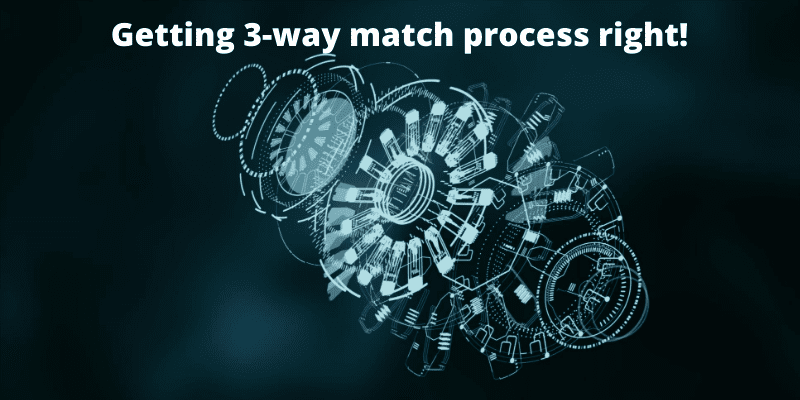Is your Accounts payables team struggling with matching invoices with purchase orders and receipts (a.k.a three-way match)?
Do you know that by automating the three-way matching process, the accounts payable team can reduce the time spent on processing invoices by 30%?
Yes, 30% productivity improvement for the accounts payable department.
Curious as to how to achieve this with invoice approval process?
One of ProcureDesk’s customers used this exact same strategy to reduce the time spent on the invoice approval process by 30%.
How Coast reduced time spent on processing invoices by 30%
If you have tried implementing a 3-way match process but didn’t experience increased efficiency of the accounts payable team, then this article is for you.
In this article, we will cover how to implement a three-way match process for maximum effectiveness. You will learn:
- How to set up the three-way matching system for maximum efficiency without manual matching.
- How AP department can avoid vendor invoice processing delays and take advantage of early payment discounts.
- A step-by-step process to evaluate your current manual matching process and identify the ideal 3-way match process for your company.
- How an AP automation solution can automate the three-way matching process and how it increases the efficiency of the accounts payable team.
The idea of a three-way match is to automate your compliance and not increase the work for your AP team.
So how do you set up the process for success?
Read on…
If you would like to see how ProcureDesk can help you implement a 3-way match process and reduce the invoice approval process time by up to 40%, click here to schedule a free demo.
What is a three-way match process?
A three way match process is a critical activity in the accounts payable process. The accounts payable team uses a three way matching process to compare the invoice with the purchase order and receipts. There are three documents hence the name three-way match.
The accounts payables team uses three way match so that they can approve the invoice for the payment and pay the invoice as per the payment schedule.
If there is no three way matching process the accounts payable team needs to have every invoice approved
A three way match is an important internal control step to improve payment processes.
How does a three-way matching process work?
The three way match process starts with a supplier’s invoice. The supplier invoice has details of what was purchased and other relevant vendor contact details.
Once the supplier invoice is received, the AP department checks for the following invoice details:
- Does the price on the invoice matches the price on the purchase order and receipt?
- Did we receive the quantity that was mentioned on the invoice?
The three-way matching processing enables the AP team to determine if a supplier’s invoice is good to pay or does it need any further approval from stakeholders or purchasing department.
You can use a manual invoice matching process or use AP automation tools to automate 3 way matching process.
How effective is your 3-way match process?
“You can’t manage that which you don’t measure” – W.Edwards Deming
If you have not implemented a three-way match processing, skip to the next section.
If you do have a 3-way match process, it is important to understand what is working well and what needs improvement.
Here is a quick summary of how to assess the effectiveness of your current 3-way match process.
Touchless Invoices
The first thing to track is the number of invoices that are being processed without any manual intervention, a.k.a touchless invoices. This is of course applicable for only those invoices that thas a purchase order number on them.
So how does a touchless process works?
- The vendor submits the document electronically, against a purchase order.
- The receipt is created by the receiving department, or the employee creates the receipt.
- The system matches the invoices with PO (the PO number mentioned on the invoice) and Receipt.
- All 3 document matches and the invoice is submitted for payment.
- In case of a receipt is missing, the system waits for the receipt to be created. When a receipt is created, the system automatically matches it with the invoice and submits the invoice for payment.
In other words
TouchLess invoices = Number of invoices processed without exceptions/ total number of invoices processed in a month
Touchless invoices % increases as you increase more automation.
For example, if a vendor is submitting invoices through EDI or cXML, then the chance is high that the invoice would not need a review.
This can be achieved by finding a supplier-channel fit.
In other words, you have an omnichannel approach for suppliers to submit their invoices, and that allows you to capture invoices based on supplier capabilities.
Exception % for payables department
The reverse of touchless invoicing is exception %. That is the number of vendor invoices where an exception was raised. The more exceptions, the more labor-intensive it is to resolve them.
The exception is defined as any issue with the invoice that you need to manually review and resolve the exception.
For example – the order has 10 items with a $10 unit price. The vendor submits an invoice for 10 items but with an $11 unit price.
There could be a valid reason for the price increase but that is an exception that needs to be reviewed and resolved.
Exception % = Number of invoices processed with exceptions/ The total number of invoices processed in a month.
Type of exceptions
Along with the total exception rate, it is important to track the types of exceptions that are occurring.
If you know the root cause, only then you can find ways to improve it.
Generally, the exceptions can be categorized in the following buckets:
Over delivery
This exception occurs when the vendor overdelivers than the asked quantity.
For example, you ordered 10 items and the vendor shipped 15 items.
There are various reasons for this.
1. The vendor might have a MOQ (Minimum Order Quantity) requirement. So they are following their MOQ irrespective of your order quantity.
2. There could be a Unit of measure mismatch between purchase order and vendor’s sales order system. For example, you ordered in Each’s, and the vendor always ships in Dozens.
3. Or the vendor is just lazy, and they put the wrong amount on the invoice.
The total amount exceeds the order amount
Here the total invoice amount is greater than the order amount. This could be caused by
1. You have a different unit price in your system as compared to what is in the vendor system of record.
2. The pricing is in different UOM’s. For example, you entered the pricing for each unit and the vendor invoiced at the per Dozen rate.
3. Or it was an honest mistake while data entry.
Shipping amount
This is a very common exception. If you don’t know the shipping amount in advance, the vendor would add the shipping amount on the invoice.
This would cause the invoice price and PO invoice to mismatch.
Taxes
Similar to shipping exceptions, the tax exception occurs when the invoice amount is greater than the Purchase order amount because of taxes. This could also be an issue if you have a direct pay permit.
In the later sections, we will cover specific steps you can take to reduce the number of exceptions by defining certain tolerances or working with your vendors.
Missing packaging slip
The order might have been received, but the system doesn’t have a receipt or packing slip.
Since you are missing delivery proof, the invoice can’t be paid.
Ways To Implement A 3-Way Match Process
Even if you currently have a 3-way match process, it might be worthwhile to go through this review and identify areas where you can improve further
1. Identifying Systems And Purchase To Pay Process Touchpoints
The first step is to identify the data flow and how the purchasing and invoicing process works with each other for the match to happen.
The answer to the following questions would help you identify the systems which need to work together to support the 3-way match process.
- What is the current purchasing review process and how is the purchase order sent to the vendor.
- Where do you need to register the order receipt? Is it in a central receiving report?
- How do you receive the invoices from suppliers? Is there a central place to accept the invoices?
For example, you use QuickBooks for issuing the purchase order. The receipt is currently managed by the users, and the invoices are received through a payment platform like Bill.com or any other payment platform.
If you have siloed systems, you first need to identify the data integration touchpoints.
For example, the data must be imported into QuickBooks for the match to happen.
If that is not feasible, you should consider implementing an integrated purchasing and invoicing system.
2. Accounts payable and Purchasing Alignment
If you have a very small team and one person doing everything, then ownership is not a problem.
But if you have different people managing purchase orders and invoices, you need to make sure that there is alignment.
What does perfect alignment look like?
- All team members understand their roles and responsibilities regarding the purchase-to-pay process.
- There is a clear understanding that end-to-end process efficiency is the responsibility of both purchasing function and the Accounts payable team.
- Clearly defined payment process for preventing fraudulent invoices and duplicate payments.
It is common to see finger-pointing between buyers and the Accounts payable team. So unless both teams are bought in, there would achieve limited efficiency gains by implementing a 3-way match process.
1. There is a clear demarcation of day-to-day activities and assigned to respective teams. Here are some day-to-day activities
a) Review the list of invoice exceptions generated by the system. If you have an automated process, then the system should be able to just run the report and send it to you.
b) Verify invoices and in case of exceptions, follow up with stakeholders.
c) For missing goods receipt note, follow up with the stakeholders to have them create the receipts.
d) In case of vendors submit a wrong invoice, then work with them to correct the error and have them resubmit the invoice.
2. Vendors are aligned to support you with this effort and they are reviewing the invoices for matching errors and making adjustments to avoid such errors.
For example – A vendor has been sending the wrong unit price information so if they don’t correct that in their system, you would have the same problem over and over.
3. Integrated Purchase Order And Invoice Process
It is not impossible to implement a 3-way match process if you don’t have an integrated purchasing and invoicing system, but it is time-consuming and prone to human error.
If you have different systems, you could have the following issues:
Data import
If you have different systems for purchasing, invoicing, and receipt, then that means you need to pull the data from multiple systems into a single database. So that you can match the three documents.
Common data import issues include, import jobs not running on time or doesn’t run at all.
That means you need continuous supervision to ensure that the data imports happen on time. That requires resources and most of the small teams don’t have that kind of bandwidth.
Data match issues
Even if the data is imported correctly, you could have data mismatch issues. For example, if the invoice data is imported with the wrong Unit of measure, then the line items won’t match.
For example, EA and EACH or two different representations of the same unit of measure.
Since you don’t have one single system it is difficult to enforce such standards across purchase orders and invoices.
So because of the above-mentioned issues, we highly recommend that you look into an integrated purchasing and invoicing solution, so that you all your data in one place.
That allows you to focus on the issues which are driving the exceptions and work towards achieving a paperless, touchless 3-way match process.
When implementing a single system it is imperative that the needs of both purchasing and AP are met. So make sure that both teams are aligned before you select a purchase-to-pay system.
What To Expect With A 3-Way Match Implementation
So far we talked about understanding your current processes and design of a 3-way process.
Most companies think that by implementing a system, invoice reconciliation would be perfect from day 1.
It is a straightforward process, but we need to manage the expectation gap and ensure the successful implementation of the 3-way match process.
First, you need to work with different stakeholders to set expectations. Then make sure that they are aligned with overall efficiency improvement goals.
What do we mean by that?
Let’s look at different stakeholders involved in the 3-way match process, their issues, and how to address them.
Preparing The Organization For Receipts And Packing Slips
The three documents required for a 3-way match process are Purchase order, Receipts, and Invoices.
Purchase orders are generated as a part of the request process and invoices are submitted by your vendors. So you got these two documents.
The challenge is with receipts as most employees hate to create receipts. All they care about is that they have received the product they have ordered.
Now without the receipt, the 3-way match process would be hung up and you would have many invoices sitting in the exception review process.
So how do you ensure that the employees are creating receipts?
We recommend the following
a) Centralize the receiving of items so that there are fewer people who need to create the receipts. For example, if you have a central warehouse then you can have all the items shipped to that warehouse.
The receiving clerks can then create a receipt as and when an item is received.
b) Having a central warehouse might not be feasible for many companies and especially when your employees are working remotely.
If that is the case, then make sure you are communicating the expectations in advance so that the employees are aware of what they need to do.
c) You can also take a system-driven approach where the system is sending a request to the user for creating a receipt. A system can automatically follow up with users to check the delivery status.
If your suppliers are in a position to provide tracking information then the system can be used to automatically update the delivery status.
No matter what approach you take, you need to over-communicate this to your employees so that end-users understand what is expected out of them.
ProcureDesk automates the process of receipt matching by automatically reminding buyers for receipts. Want to see how? Click here to schedule a product tour
Supplier’s Invoice Data Matching Challenge
The next stakeholder to work with is your suppliers.
As you start with the new 3-way match process, your suppliers would be the key drivers in the success or failure of the process.
If the data submitted by your suppliers is not correct, then that would lead to a data mismatch issue.
The data mismatch issue happens because the data in your
and the data in the supplier sales system are not in sync.
So what are the typical issues that can happen?
Your supplier is currently submitting the invoices manually, so there is a due diligence process in place to ensure accuracy.
To increase efficiency you moved to the EDI process so that one system can send the invoice electronically to the other system.
Now the system is fully automated, there is no way to check if the invoice is correct before it is sent and that leads to data issues.
To overcome these issues, work proactively with your suppliers to ensure that the data is correct.
For your key suppliers, do the following
- Ensure that unit of measure is in sync across both systems
- Ensure that the unit price is in sync across both systems. The challenge is usually with the tiered pricing because most of the systems don’t handle that well
Best practices for increasing the efficiency of the 3-way match process
We talked about the technical aspects of setting up a 3-way match process. We then addressed what to expect and how to prepare key stakeholders to successfully implement the 3-way match process.
In this section, we will cover some best practices to further increase the efficiency of the 3-way match process.
Increase Catalog Use
One of the common issues with the 3-way mismatch is that the item information is not in sync with the supplier information
For example, if your buyers have to enter the data manually in the purchasing system, then it is likely that there are data entry errors.
Typical data entry issues are
- Wrong supplier part number
- Incorrect unit price information
- Short or limited item description
- Wrong unit of measure. For example, the supplier ships the product in Dozens and you are ordering in Each.
These not only cause issues with matching purchase order and invoices, but it also causes issues with delivery.
Think about the impact on your operations when the wrong part shows up or the product doesn’t show up at all because the vendor was not able to book the order.
All these issues can be resolved with the use of vendor catalogs
Vendor catalogs not only decrease the errors in the process but also increases the purchasing experience for your employees.
If you would like to read more about vendor catalogs, you can read here…
Start with your key vendors and setup catalogs in your purchasing process and see the immediate reduction in exceptions generated because of the 3-way match process.
Refresh Catalogs And Pricing Regularly
So you set up the catalogs and you are all set!
Not that fast, the information in the catalog changes frequently and it needs to be updated as and when the supplier make changes.
Some of the common changes are as follows
- The supplier discontinues a product or replaces an existing product with a new product.
- The packaging for the product changed and they now need to sell the product in a different unit of measure.
- The price increased or decreased because of the changes in the market conditions.
For these reasons, you need to have a regular cadence to review the catalogs with the suppliers to ensure that the catalog is up to date.
The best way to manage this is to set up a cadence for catalog review.
Your purchasing team should set up a quarterly cadence to review the catalogs with the suppliers to ensure that the data is correct.
The purchasing team should also look at the 3-way matches issues and proactively correct those items in the catalog.
Focus On Problem Vendors
You probably have few vendors who for some reason can’t figure out how to send an invoice correctly.
Some of the common problems we have seen
The vendor sends an invoice against the wrong line.
This is a common problem if the vendors are submitting the invoices manually and the purchase order is a multi-line purchase order.
If the vendor is invoicing you partially, they could select the wrong line while submitting the invoice.
They completely ignore the unit price and quantity
For example, you ordered 10 widgets at $10 each for a total of $100. The vendor sends an invoice for $100 but they use a unit price of $100 and an order quantity of 1.
So now in your system, you have an overprice scenario and the system raised an
price exception
Over invoicing
If the vendors are not careful, they might try to submit the same invoice multiple times. This could be just laziness on their part or multiple people are responsible for submitting the invoices.
Whatever the reason for these issues, you need to work with your vendors to ensure that these issues don’t keep on happening.
Setting Up A Tolerance For Auto-Approval
The next step in increasing the efficiency of the 3-way match process is to set up auto-approval rules for common exceptions.
Here are some common exceptions that can be resolved through automated rules.
1. It is not uncommon to see that the users don’t know the tax and shipping amount when the order is placed.
So when the invoice shows up, the tax amount and/or shipping amount are added to the invoice.
If you set the system to do an exact match between purchase order and invoice amount, then the system going to raise an exception in the matching process.
2. The other common exception is that the vendor ships more than what was ordered on the purchase order, this could be for various reasons as we mentioned above.
3. The third common exception is unit price except where the price on the order and invoice is different. We talked about pricing discrepancies and why they happen.
If these are recurring patterns and you realize that these are valid exceptions i.e. you approve the invoice anyways for payment. Then it is much better to set up the tolerance in the system and let the system automatically accept the invoice for you,
By setting up tolerances you are telling the system that it is Ok if the invoice varies from purchase order by a certain range. If the invoice is within a predefined range, accept the invoice.
Generally, tolerance can be defined as a % level or absolute amount level.
For example, you could set up the tolerance in a way the quantity is within 1% difference or absolute value of 5, then accept the invoice.
You could set up similar tolerances for the total invoice amount, invoice unit price, or any other field in the invoice.
Conclusion
The 3-way match process definitely improves the efficiency of the A/P team and drives better compliance because of the purchase order and invoicing process.
While implementing the 3-way match process, keep the following in mind
- Though not a must-have, but preferable to have data in one single system so that you don’t spend time dealing with data import issues.
- Ensure that you are setting up the expectations with both internal stakeholders as well as your suppliers.
- Set up measures to track the efficiency of the process. That way, you can track the improvements in efficiency and compliance.
If all this seems overwhelming to you, don’t worry. We got you covered!
ProcureDesk is designed with these best practices in mind. The process automation saves 40-50% time your team spends processing the invoices. Click the button below to schedule a product tour.