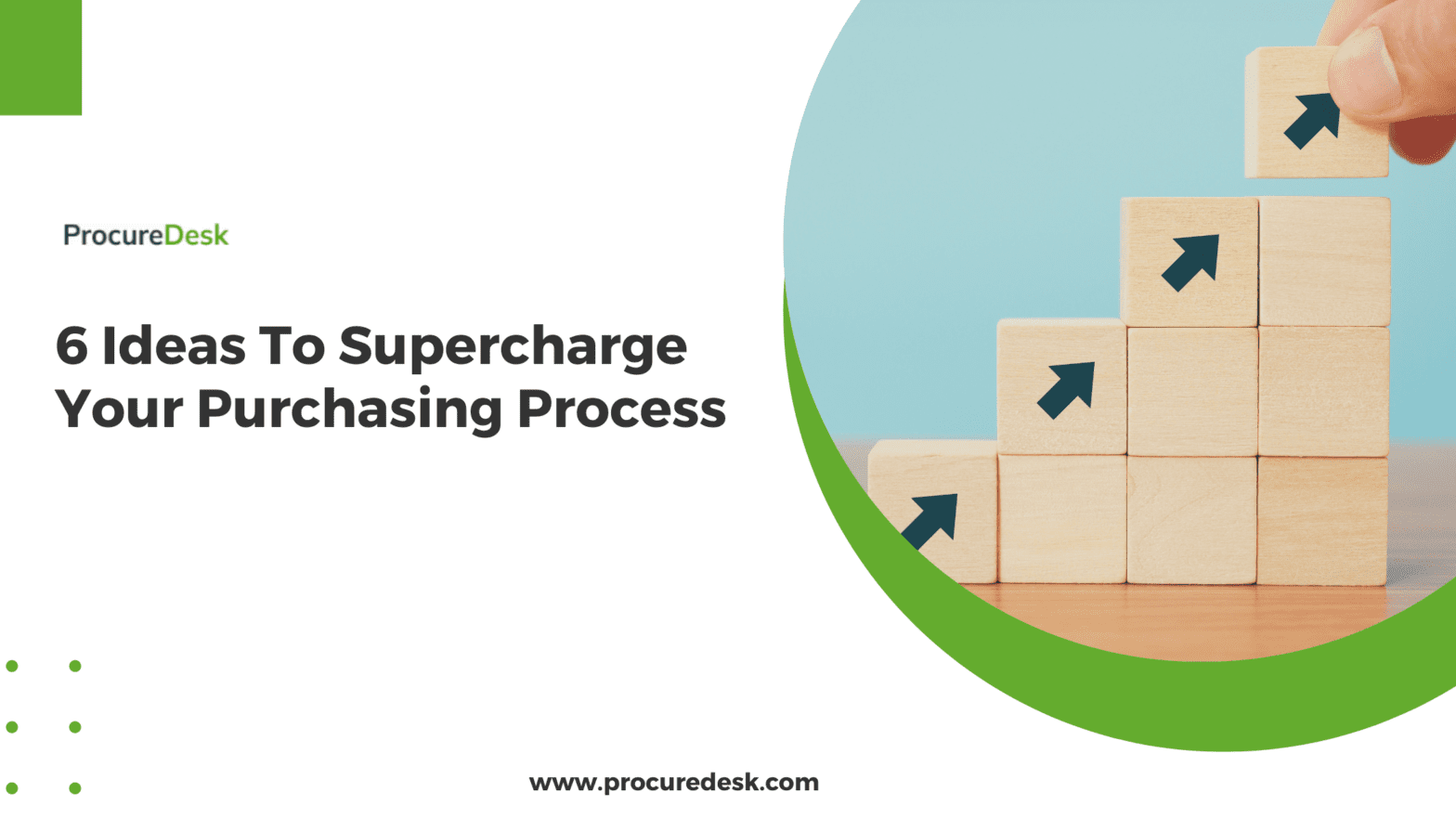A good purchasing process allows your company to run your operations and inventory management smoothly. You get to purchase products and services from your preferred vendors effectively without having to skip important steps like identifying your company’s needs, negotiating contract terms with your suppliers, or even monitoring your supplier performance.
Hackett’s research shows that an inefficient procurement department process even costs 30-40% more than having one that’s effectively managed. We made this blog to help you have the latter by sharing with you 6 ideas to supercharge your procurement process.
Hopefully, you can use these ideas to achieve your procurement efficiency and reduce the overall cost of your purchasing process.
Let’s get started!
6 Ideas For Improving Your Purchasing Process And Procurement Operations
Idea 1: Create A Purchasing Policy
Do you have a purchasing policy defined for your company?
How do you go about inventory management within your organization?
If not, that there is where you should start first. That is the first step towards implementing a scalable and effective purchasing process within your procurement operations.
We have covered purchasing policy topics in detail.
If you don’t know where to start, click the link below and download the purchasing policy template.
A purchasing policy provides a common language for the entire company when purchasing products or services that the team needs to purchase.
Here are the specific things you must address in a purchasing policy:
Set up Approval Limits
Approval limits define who needs to approve a purchase. Depending on your needs and inventory management data, you could have a simple or complicated process.
For example – You can have a self-approval limit of $250, and any purchase over that amount must be approved.
The other benefit of defining a policy is that it ensures everyone is on the same page regarding approvals.
Process For Getting Bids
You must also define how employees should ensure they get the best value for the company’s money. For example, You should get 3 bids to quickly compare the cost and then figure out the appropriate vendor based on the evaluation of the bid.
Now it is not the best use of employees’ time if they have to get a quote for a $10 pen, so you must define thresholds. For example, purchases over $5,000 must go through a bidding process.
If you have a procurement team, the team can manage the bidding process.
Logistics For Making The Purchase
This step defines how a purchase request should be made. It could as be as simple as sending a Slack message for approval. Or it could be as painful as printing a form, filling it up, getting physical signatures, and then submitting it to the finance team to generate a purchase order.
Idea 2: Automate Purchasing Process
The average cost for issuing a purchase order is anywhere between $60 to $500.
That is the cost of creating a purchase order and getting it approved by the appropriate stakeholder. Put another way, the more complex the process, the higher the cost.
That’s why it is important to understand the cost of your efficient purchase process to optimize it for your company.
As per the research done by Hackett Group, companies with manual purchasing processes has 30-40% higher procurement costs compared to companies that use an automated purchasing process.
So how do you optimize your purchase process?
Automate it using purchasing software and reduce the time spent creating and approving purchase order requests.
Related: We have analyzed several purchasing systems for you and identified the top 10 you can review. Review the best purchasing software for you.
A purchasing software provides the following features:
- Digitize the purchase request process so that employees can easily request a purchase
- Automated approvals so purchase requests can be automatically routed to the appropriate person for approval. Most companies see a 40-50% reduction in their purchase approval cycle
- Automatically generate a purchase order and send it to the vendor so that you don’t have to generate a purchase order manually.
- Track the purchase order through its lifecycle.
Idea 3: Track Your Purchase Approval Cycle
Most companies overdo their purchase approval process. You have to send the approval request to a manager, the department head, and the finance department.
Seems familiar?
That is why you need to measure the effectiveness of your purchase approval process.
By ensuring that your purchasing approval process is optimized, you save company resources and ensure the vendor gets the purchase order on time.
If you have a long purchase approval cycle time, you are probably seeing the following:
- Purchase approvals take forever, and you must constantly remind the approvers to get something approved.
- Vendors don’t get purchase orders on time, leading to product delays.
- Senior management complains that all they do is approve purchase requisitions.
If that is the case, here is what to do:
- Follow the 80-20 rule for approvals. Only 80% of the Spend should be approved by senior management. That is generally 20% of the transactions.
- By default, that means that senior management should only approve higher amount purchase requests.
Idea 4: Understand The Impact On Accounts Payable
When you think about a seamless and strategic process within your procurement cycle, you should also consider how other teams use purchase order data in their daily operations.
Accounts payable teams spend an enormous amount of time on approving invoices because:
- There is no way for them to match the invoices with the purchase order automatically.
- Invoices don’t come directly from a single supplier. They always have to chase information from different stakeholders.
- Invoices have missing purchase order information, and the team needs to investigate to find out the appropriate PO.
What you should do:
- Leverage purchase order data to streamline the invoice-matching process.
- Implement a 3-way match process to reduce the time spent on processing invoices.
- If the invoices are automatically matched, you don’t need to approve every invoice manually, which speeds up the process.
Idea 5: Leverage Spend Data For Cost Reduction
Many growing companies don’t have automated purchasing processes as part of their strategic process. That means they don’t have all their purchasing data in one place.
If you have automated the purchasing process, you now have all your purchasing history in one place. This makes it easier to understand your entire lifecycle as you go about your procurement.
You can now use this data to analyze spending patterns and identify opportunities for procurement cost savings.
Here is how you can get a 5-8% payment discount on your annual purchasing cost:
- Analyze your spending patterns for volume consolidation opportunities. For example, purchasing the same item from multiple suppliers can combine the purchase volume and get better volume payment discounts.
- If you are purchasing from a single supplier, you can look at reducing the overall TCO (Total cost of ownership). For example, you can ship the product on a different schedule or use a different type of packaging to reduce the cost.
- You can extend the payment terms during the payment process with the vendors, improving the cash flow and reducing the amount you need to pay vendors.
Idea 6: Improve Supplier Relationship
Using purchasing data in your procurement processes can help you determine your best suppliers to build better relationships with your best suppliers.
Here are some ideas that you can implement today:
- Use purchasing data to identify which vendors deliver on time. Shipping delays can cause production delays and lead to additional costs because of expedited shipping. The more on-time the vendor is, the less the overall logistics costs.
- You can use purchasing data to identify the order fulfillment rate. The order fulfillment rate means how often the vendors deliver as per your delivery schedule and the volume you have requested. If the order always delivers partial orders, they don’t have the appropriate inventory management of products. The more deliveries, the higher the cost of receiving and creating purchase receipts.
- You can use a rating system to rate the supplier’s performance. The end users can directly rate this performance. This could be a similar process to Amazon review.
Don’t hesitate to approach consulting services if you need to set up ways to build relationships with your suppliers.
Why Is The Purchase Process Important?
Your company’s purchase process is more than just simply buying goods and services your company needs. It’s a strategic function that plays an important role in the success of your entire lifecycle.
Here are some key reasons why a streamlined purchasing process is important in every aspect of procurement:
Aspect Of Procurement: Cost Control And Savings
There is no doubt that the cost of procurement can be overwhelming. But with the ability to negotiate contracts, secure competitive bids, and optimize your purchasing procedures- there’s no doubt that you can secure decreased costs for your entire lifecycle.
As a result, your company experiences an increase in profitability, improves resource allocation, and gets better financial stability.
Aspect Of Procurement: Quality Assurance And Risk Management
With a well-defined purchase process, your company decreases the risk of defective products, delayed deliveries, unreliable service, and procurement delays.
As a result of a streamlined purchase process, your company can build strong relationships with reliable vendors who share your company’s quality standards, providing long-term benefits for your organization.
Aspect Of Procurement: Operational Efficiency And Productivity
Having a streamlined ordering and approval process can ensure your company’s timely acquisition of necessary resources. This prevents procurement delays and other disruptions within the service delivery.
Aspect Of Procurement: Compliance And Risk Mitigation
A robust purchase process helps your organization meet legal and ethical requirements while you source products, select suppliers, and go through financial transactions.
This decreases chances for fraud, corruption, and other legal liabilities.
Aspect Of Procurement: Strategic Sourcing And Innovation
A good purchase process provides your company an opportunity to identify and partner with innovative suppliers who can help your company with product development, cost reduction, and other operational improvements.
What Are The Steps In The Purchasing Process?
As you’ve learned earlier, the purchasing process for every company might vary depending on what suits each organization’s supply chain.
Although, here’s a typical purchasing process:
Step 1: Need identification
The first step of a formal purchasing process is identifying the purpose of your purchase.
Let’s give an example.
Let’s say you need to order more raw materials to support your product schedule. This is an example of a direct procurement.
Suppose that your company needs a better system to track your customer’s data. Now, your company is looking for a CRM (Customer Relationship Management) system.
This step gives your company more clarity as to what you want to achieve, and what products or services you need to acquire to fulfill your objectives.
Step 2: Supplier Research
The next step in your procurement process is selecting the supplier for your purchase.
Take note you might not need to go through this step if your purchasing team already has a list of your preferred vendors with good supplier performance.
If your company is trying to purchase something new (say a CRM system, or something as simple as office supplies), you’ll need to identify your top vendors. You can easily do this by doing market research.
Go over reports, online supplier directories, etc.
Remember that vendor assessment is very important before you decide which supplier to go for. It can make or break the quality of goods and services your company gets.
Step 3: Get And Evaluate Bids
Do you know what’s the next step for vendor assessment?
The next step in your procurement process is getting bids from different suppliers.
It helps you make sure you get the best bang for your buck!
Here’s how you get bids while going through your procurement processes:
- Put together a request for proposal (RFP) or an RFQ (Request for quote)
- Having an RFP process makes sense if you don’t know the specific solution to use. While RFQs are commonly used for commodity items (like paper or office supplies)
- Your RFP should detail the work that you need to do, what you want to achieve, and how you’ll assess your bids.
- Send your RFP to vendors who meet your qualifications and needs
Step 4: Create a Purchase Order
The next step in your formal process of purchasing is creating a purchase order. FYI, make sure you have the correct price and the correct items while doing this.
Once you decide on the vendor, you negotiate a contract and issue a purchase order.
A contract might not be required if the vendor is already an existing vendor with set terms or if it is a one-time small commodity purchase.
A purchase order documents what is being purchased and from whom. The purchase order also documents the key terms and conditions for the purchase.
Step 5: Get Approvals For The Purchase
An approval process ensures that your finance or management team has reviewed the entire process of your purchase.
This includes reviewing whether your company is purchasing the correct items.
The number of approvals required for purchase depends on the company’s purchasing policy and inventory management data.
Some companies have at least one approval requirement within their procurement lifecycle, and some allow for without approval if the purchase is within a certain amount.
Step 6: Issue The Purchase Order
Once the purchase order is approved and sent to the vendor for acceptance. Once the vendor accepts the purchase order becomes a legally binding contract.
A purchase can be sent to the vendor via email, fax, or EDI(Electronic Data Interchange) methods like XML. Electronic methods improve the efficiency of the purchase order by eliminating the need to send and track purchase orders manually.
Step 7: Track And Receive The Goods Or Services
Once you have selected a vendor and made the purchase, keeping a track record and an audit trail of the delivery and receipt of the goods or services is important.
You can do this by monitoring your shipment and delivery status. You can also inspect goods or services upon receipt to make sure they meet the specifications and quality standards you agreed to.
To achieve this- implement a good receipt note (GRN) process.
Having accurate records is important in your procurement operations to make sure your team doesn’t miss a beat. In addition, a good track record can be used as your company’s reference in such case any issues come up.
How Can ProcureDesk Help Streamline Your Procurement Process?
ProcureDesk helps small to midsize companies automate their accounts payable process and reduce the time spent creating and matching supplier invoices with purchase orders. It falls under the Best Of Breed Category.
Top Features
- Configurable requisitions make setting up a purchase requisition process that suits your specific needs easier.
- Budget internal controls ensure that you don’t go over budget. Define budgets at a granular level, like account, class, department, etc.
- Configurable approval workflows ensure that the purchase request is reviewed and approved at the appropriate level. Configure it once, and then forget about your compliance needs.
- Punchout catalogs to build your marketplace of your top vendors. No need to continuously update price sheets or copy-paste data from the different vendor’s websites. ProcureDesk supports integration with major favorite vendors like ThermoFisher, Fisher Scientific, VWR, and many more.
- Purchase order automation so scientists don’t need to spend their precious time creating and sending the purchase orders to the vendors. The system automatically sends the purchase orders to vendors.
- Purchase order tracking allows you to track the order acknowledgment and Advance shipping notice (ASN). Always know the whereabouts of your delivery without chasing the vendors and multiple email follow-ups.
- Receipts with lot tracking allow you to track granular receipt data. The lot tracking information ensures you know the expiration date of items like reagents.
- Visibility Into Inventory Levels so that you know the exact quantity of lab supplies you have at any time. Track inventory as per granular locations in your lab.
- Invoice matching ensures that your Accounts Payable and lab team are not spending time manually matching the invoices with the purchase orders.
- E-invoicing capabilities ensure that invoices are automatically captured from the vendors—no need to import invoices from emails. The system automatically receives and matches the invoices with the purchase order and sends it to your accounting system.
- Strong reporting and dashboard that provides cashflow visibility at your fingertips. Know exactly how much you spend on each experiment and forecast future costs.
- Mobile app support to ensure that you are continuing with the process on the go. No need to be in front of a computer to create, approve, or receive purchase orders and invoices.
Purchase Approvals
The system automatically assigns purchase approvals. Your employees don’t need to know who needs to approve the purchase.
You can configure the purchase approvals based on the amount, department, location, budget owners, and much more. You can easily configure your custom approval workflows.
The system checks the requisition against the purchase approval workflow and then identifies the required approvers for the purchase.
Here is an example of how the system identifies the purchase approvals:
In this case, the requester is John, and Mark is the approver who will review the approval request.
All the employee needs to do is submit the request for approval.
Once the request is submitted, the system notifies the approver of a pending request.
The approver can approve from the email without logging into the system or using the ProcureDesk mobile app for approvals.
The requester can track the status of the purchase requisitions from the purchase request dashboard.
For example – you can see what requests are pending approval or if the buyer has already issued the order for a purchase request.
Purchase Order Management
Once the requisition is approved, you can send the purchase order to the vendor. Purchase order management software automates this process.
If you have a purchasing team, they might want to review different requisitions to assess cost-saving opportunities.
You can quickly get quotes from different vendors with the supplier quote module.
Here is an example of comparing the cost of servers from 2 different vendors.
Once you have completed the quote process, you can convert the quote to a purchase order and issue the purchase order to the vendor.
Automated Purchase Order Creation
You don’t have to worry about converting purchase requisitions to purchase orders with automated purchase order creation.
This saves time, especially when you don’t have a purchasing or buying team.
You can identify what suppliers accept purchase orders, and the system can take care of the rest.
Here is an example of a purchase order that ProcureDesk automatically generates.
You can customize the purchase order template to include additional fields.
Inventory Management
With inventory management, you can easily track the inventory of stocked items.
To start tracking the inventory, you first have to identify the items and set up key inventory control.
For each inventory item, you can manage the following information:
- Inventory location
- Min and max levels
- Re-order point
Once you have the basic configuration, the system tracks the inventory for you.
You can upload the inventory of your existing items or let the system update the inventory as and when you receive a new item.
Here is how you can track the inventory by location:
Once you start tracking information, you can set up automatic rules to re-order items once the item count falls below the set threshold.
Invoice Approval Workflow
With the ProcureDesk invoice approval workflow engine, you don’t have to worry about routing invoices for review and approval.
Using the customized invoice approval workflow engine, you can create your custom workflow and automate the approval process.
Whether you need to route rent payments for approval or need someone to approve shipping costs, the system takes care of that for you.
You can set up workflows based on the following:
Types of invoices, for example, pre-paid invoices, rents, standard invoices for material and service purchases.
- An approval workflow based on the invoice amount and your authorization matrix.
- An approval workflow based on the different cost codes, GL codes, etc.
- An approval workflow based on the departments.
These are some examples of how you can set up your workflow.
Here is an example of how easily you can set up the approval workflow for invoices:
How A Biotech Startup Supercharged Their Purchasing Process
We recently worked with a Biotech company to help them streamline their purchasing process.
They were using an email-based process to get approvals for larger purchases. Once the emails were approved, a purchasing analyst would go to their accounting system and create the purchase order. The purchase order was downloaded from their accounting system and returned to the stakeholders.
The stakeholder will then send the purchase order to the single supplier.
Their challenges were multifold:
- The POs need constant changes, leading to much back and forth with the stakeholders.
- The purchase order volume was increasing, and the current staff could not keep up and was always running behind.
- It wasn’t easy to track what had been invoiced and how many orders were still open.
They implemented ProcureDesk to streamline their purchasing process and saw the following benefits:
- Complete automation of the purchase order process from approvals to sending the purchase order to the vendor.
- Managing purchase order changes is a breeze because the changes can be done directly in the system.
- A Spend dashboard that provides them with complete visibility into their spending at any time.
Want to know more? Check out the additional reading here: How Cerebral Therapeutics Gained Improved Financial Insights With ProcureDesk
What Are The Best Practices For Implementing A Purchasing Process
If you don’t have a purchasing process for your purchasing team today and are looking to set one shortly, here are some tips to ensure you implement it successfully.
Clearly Define The Goals for The Purchasing Process
The first step is to clearly define the goals for implementing a purchasing process. The goal could be reducing the cycle time, controlling costs, or increasing cost savings.
Whatever the company’s goal is, it is important to document it. You will use this information to track the performance of the process and report on process improvements.
Depending on how your organization is set, you can check with the company’s CFO or owner for their expectations from the purchasing process.
Document And Share
Document the purchasing process and ensure it is readily available to all employees. You can document this using a purchasing policy or simple instructions that you can email to your employees.
At ProcureDesk, we see that companies that implement a formal purchasing policy see better results than just communication via email. Who wants more emails?
Just make sure to don’t go overboard with the purchasing policy. We don’t want it to be too long. Ideally, 3-4 pages max.
Get Feedback From Key Stakeholders
Once you have a process, you must get feedback from key stakeholders. Otherwise, you risk launching a process that no one wants to adopt.
The best way to get buy-in from key stakeholders is to call for a meeting and present it all of them together. Depending upon the size of the company, it could be just the controller and owner of the company, or it could be all the key stakeholders from different departments.
Make sure you present the “Why” of the new process before presenting the new process. Everyone must agree on the need for it before deciding on the process.
Automate From Day One
We recommend that you automate your purchasing process from day one. No one wants to fill in forms or chase their department managers for approval.
The more automated the process, the higher the chances of adopting it.
A purchase order system automates purchasing and provides greater visibility into spending.
Related: Thinking of implementing a purchase order system? Here is complete information on implementing a purchase order system.
Track Process Performance
Tracking the performance of the process helps reinforce the importance of the process but also helps the process owners take corrective action and improve the process.
At a bare minimum, you should track the key goals you want to achieve by implementing a purchasing process. For example – improved cost controls.
Here is what we recommend to track:
- Total cycle time for purchase approvals.
- Several purchase requisitions that the appropriate stakeholders approve.
- Time to send purchase orders to the vendors.
- The number of purchase requests declined and the total amount associated with it. This gives you an idea about the money you are not spending anymore.
Benefits Of An Automated Purchase System
If you decide to automate your purchasing process, here are the key benefits you can expect from the purchasing process.
Improved Cycle Times
Automated purchasing processes improve cycle times by expediting various stages of purchasing. Users can electronically initiate purchase requests, eliminating manual paperwork and delays.
Approval workflows are streamlined, with requests routed to the right stakeholders for quick approval. A good Vendor selection contributes to procurement efficiency through database integration, while purchase orders are generated swiftly by auto-populating information.
Real-time order tracking and communication provide visibility and proactive decision-making. Invoice processing is streamlined through automated matching, reducing manual effort and speeding up payment processing.
Automated systems optimize data analysis and reporting, enhancing efficiency and accelerating the procurement cycle.
Better Cost Control
Automated purchasing processes enhance cost control by streamlining and optimizing procurement activities. Managers or finance teams can review the expenses before a purchase order is issued to the vendor.
This allows the respective teams to review if the Spend is required or can be delayed or completely avoided.
Companies that have implemented cost controls report a 2-3% reduction in their annual spending.
Increased Cost Savings
Automating the purchasing process can boost cost savings.
Firstly, it lets you review all your spending in one place, making it easier to spot areas where you’re overspending or wasting money.
Secondly, it gives you more bargaining power when negotiating with suppliers. You can negotiate better prices and terms with a centralized location for data and better insights, ultimately saving more.
Lastly, automation helps streamline procurement tasks, reducing errors and saving time. You can focus on more strategic activities by eliminating manual processes and making smarter purchasing decisions. All in all, automated purchasing processes lead to significant cost savings for businesses.
Reduced Fraud And Manual Errors
An automated purchasing process helps reduce fraud and manual errors by giving us better control over how people make major purchases and ensuring compliance with purchasing policies.
With automation, we can set up safeguards and checks to verify the legitimacy of transactions, reducing the chances of fraudulent activities slipping through. Manual errors can be minimized as automation streamlines the purchasing process and eliminates the need for repetitive manual tasks.
By enforcing purchasing policies automatically, we can ensure that every purchase follows the approved guidelines, reducing the risk of unauthorized or non-compliant purchases. Overall, automation makes purchasing more secure and accurate, protecting against fraud and human errors.
Better Long Term Relationships With Suppliers
When we automate our purchasing process, it helps us build better relationships with our suppliers.
You can easily keep track of deliveries, rate the vendors, give them feedback, and have honest conversations. This transparency and objectivity make your connections stronger.
With automation, we can stay on top of deliveries and quickly resolve any issues. You can rate and give feedback based on real-time info, which leads to useful discussions and improvements. This simplifies your interactions and boosts procurement efficiency.
What Are The Common Challenges That Affect The Purchasing Process?
Do you know that even the best-designed purchasing process can still experience challenges? These can cause delayed procurement, efficiency problems, expensive costs, and a negative overall impact in procurement performance.
Here are some of the issues that can affect the purchasing process:
Internal Problems
- Lack of clear purchasing policies and procedures: Ambiguous guidelines and inconsistent practices can lead to errors, confusion, and non-compliance, increasing risks and inefficiencies.
- Poor communication and collaboration: Fragmented communication between departments involved in the purchase process (e.g., procurement, finance, operations) can cause delays, errors, and missed opportunities.
- Insufficient training and expertise: Untrained or inexperienced staff might be unable to effectively negotiate contracts, identify appropriate vendors, or evaluate risks, leading to suboptimal outcomes.
- Resistance to change: Implementing new technologies or streamlining procedures can be met with resistance from employees, slowing down progress and hindering improvement efforts.
External Problems
- Volatile market conditions: Price fluctuations, supplier availability, and economic factors can disrupt budgets, delay deliveries, and impact sourcing strategies
- Unreliable suppliers: Dealing with unreliable vendors can lead to poor-quality products, delayed deliveries, and increased costs due to rework or replacements.
- Fraud and corruption: Malicious practices like bid rigging, kickbacks, or supplier collusion can inflate costs, undermine ethical sourcing, and damage an organization’s reputation.
- Cybersecurity threats: Data breaches and cyber-attacks targeting crucial purchasing information can compromise sensitive data, disrupt operations, and lead to financial losses.
Technological Problems
- Outdated systems and tools: Using manual or outdated technology can slow the purchase process, limit automation potential, and increase errors.
- Data silos and lack of integration: Inaccessible or fragmented data across different systems can hinder comprehensive analysis, vendor selection, and cost control.
- Insufficient adoption of e-procurement tools: Failure to leverage e-procurement platforms for online vendor catalogs, ordering, and approval workflows can impede efficiency and transparency.
These are just some common challenges encountered in the purchasing process.
Organizations can optimize their purchasing function, achieve cost savings, and enhance overall competitiveness by identifying and addressing these obstacles through process improvement, technology adoption, effective training, and fostering a culture of collaboration.
FAQ
What Is A Purchase Cycle?
A purchase cycle, or the procurement cycle, refers to the steps involved in acquiring goods or services for a business or organization.
It typically consists of identifying the need for a product, researching and selecting potential suppliers, negotiating terms and pricing, placing the order, receiving and inspecting the goods, payment processing, and evaluating supplier performance.
The purchase cycle is designed to ensure procurement efficiency, allowing businesses to meet their needs while optimizing cost, quality, and supplier relationships.
What Is A Purchasing Process Example?
A purchasing process example usually consists of several steps. First, there’s the identification of the need for a product or ongoing service.
Then, market research is conducted to find potential suppliers. Quotes or proposals are requested and compared to choose the best based on price, quality, and delivery terms.
Next, negotiations are held to finalize the purchase terms. Once everything is agreed upon, a purchase order or contract is issued. The goods or ongoing services are received and inspected, followed by reconciling invoices and making the payment processing. These steps ensure a smooth and effective procurement process within an organization.
Direct vs. Indirect Procurement
Direct and indirect procurement are two distinct approaches to acquiring goods and ongoing services for a business.
Understanding their differences is crucial for optimizing your purchasing strategy and achieving cost savings. Let’s break down the key aspects:
Direct Procurement
- Focus: Acquiring materials and goods essential for manufacturing and delivering the final product or service.
- Examples: Raw materials, components, packaging, finished goods.
- Impact: Directly affects product quality, cost, and production efficiency.
- Vendor relationships: Often strategic and long-term, emphasizing quality, reliability, and cost control.
- Procurement process: Typically more complex and rigorous, involving detailed specifications, quality control measures, and vendor management.
Indirect Procurement
- Focus: Acquiring goods and services supporting business operations but not directly part of the final product or service.
- Examples: Office supplies, IT equipment, utilities, maintenance services, travel expenses.
- Impact: Influences overall operational efficiency and cost but doesn’t directly affect product quality.
- Vendor relationships: Can be diverse and opportunistic, focusing on price and immediate needs.
- Procurement process: Often streamlined and faster, with simplified ordering procedures and less stringent quality control requirements.
What Is The Difference Between Purchasing And Procurement?
Purchasing refers to a transactional function that focuses on acquiring goods and services to serve needs right away. Think of it as placing orders, creating purchase requests, and making sure products are delivered on time.
Procurement on the other hand falls into a more broad strategic process. It’s beyond simply buying things. It involves identifying needs, sourcing a single supplier (or multiple if needed), negotiating contracts, and managing long-term relationships with preferred suppliers.
What Are The Business Purchase Categories?
Business purchase categories help your company understand your organization’s spending. You need to choose the right categories, depending on your industry size and financial goals.
Here are some of the business purchase categories and their examples:
Direct Costs
- Materials: Raw materials, components, and finished goods directly used in producing or delivering your product or service.
- Labor: Wages, salaries, and benefits for employees directly involved in production or service delivery.
- Services: Transportation, warehousing, and equipment rental directly related to production or service delivery.
Indirect Costs
- Selling, General, & Administrative (SG&A): Office supplies, rent, utilities, insurance, marketing, advertising, legal & accounting fees, travel & entertainment expenses.
- Technology: Software subscriptions, hardware, IT maintenance, communication services.
- Professional Services: Consulting, training, research & development.
- Depreciation & Amortization: The gradual expense of using up long-term assets like equipment, buildings, and software.
- Interest: Loan payments and other borrowing costs.
- Taxes: Business taxes, property taxes, payroll taxes.
Other Possible Categories
- Capital Expenditures: Major purchases of long-term assets like equipment, buildings, and vehicles.
- Research & Development: Costs associated with developing new products or services.
- Travel & Entertainment: Expenses incurred for business travel, meals, and entertainment with clients or potential clients.
- Charitable Donations: Donations made to charitable organizations by the business.
Remember, these are just examples; you can customize your categories to fit your needs. Here are some tips for choosing the right categories:
- Clarity: Each category should be clear and easy to understand for anyone reviewing your finances.
- Relevance: Choose categories that reflect your major spending areas and provide insights into your business operations.
- Control: Organize categories to track spending closely and identify areas for potential cost savings.
- Scalability: As your business grows, you may need to add or adjust your categories.
By using well-defined categories, you gain valuable insights for your entire lifecycle. Whether it’s about your spending, improving your budgeting and forecasting, or making a strategic process for your business.
The Bottomline
To sum it up, making procurement more efficient is doable.
You just need to understand the important steps to a streamlined purchasing process and follow the best practices.
If you use a smart strategy, keep trying to get better, and use modern tools, your company can not only make buying things easier but also save money, and improve relationships with your suppliers!