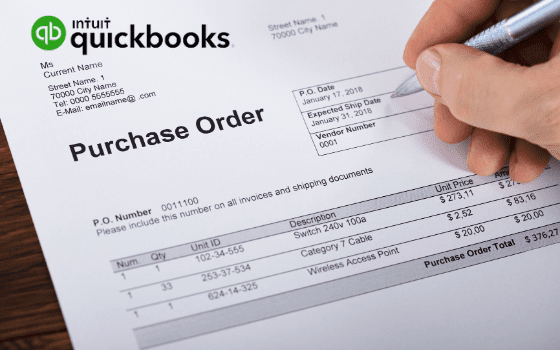Yes, both QuickBooks online and Enterprise have a purchase order system.
Here is a sample purchase order created in QuickBooks Online:
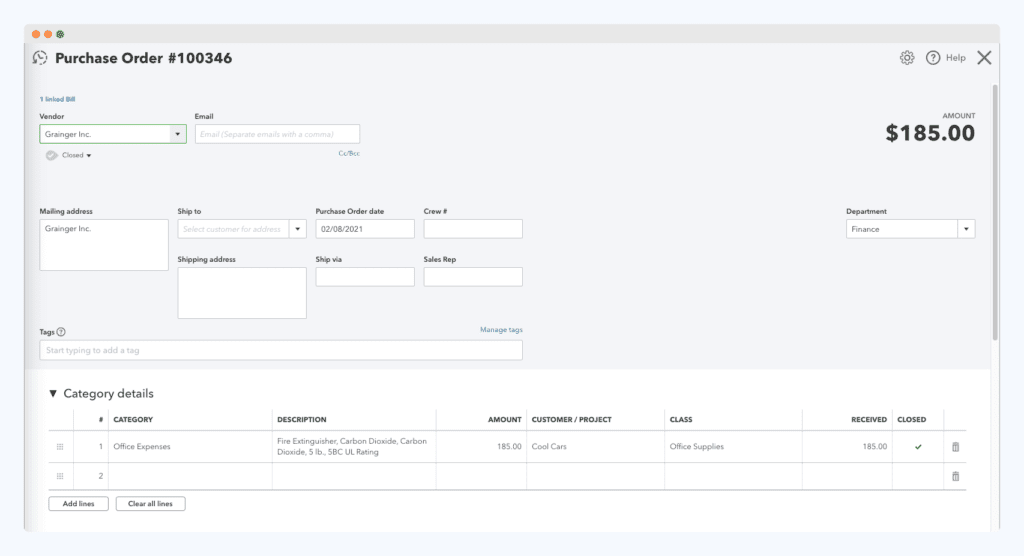
The challenge is that it is very limited in scope and most of the growing companies are unable to use the purchase order module effectively.
The purchase order system is designed for small companies that are looking to issue 1-10 purchase orders a month.
QuickBooks has made a few assumptions with the purchase order module that could present challenges for many growing companies.
Access control issues
It is assumed that all employees would have access to the QuickBooks purchase order module.
QuickBooks doesn’t offer granular access control, so you really can’t give access to the QuickBooks purchase order module only.
This presents the risk of opening up financial books to employees. In our experience, CFOs and Controllers are not willing to take that risk.
No approval workflow
The other basic assumption is that there is no need for an approval workflow.
The orders are assumed to be pre-approved, so all you are doing in QuickBooks is issuing a purchase order.
If you are looking to control cost, then you are out of luck with QuickBooks.
Don’t worry we will cover, how easy it is to set up a Purchase order approval workflow with QuickBooks.
No electronic purchase orders
QuickBooks purchase order module only allows you to email purchase orders to the suppliers.
Some large suppliers like Staples, CDW, Amazon, etc. allow you to submit the orders electronically through EDI or cXML.
This leads to fewer errors because the orders are submitted electronically and no one is keying the sales orders on the vendor side.
With QuickBooks, there is no such option for sending the orders electronically.
Purchase order system that integrates with QuickBooks
All these challenges can be resolved by implementing a robust purchasing system that is compatible with QuickBooks.
With an external purchase order system like ProcureDesk, you can achieve cost control as well as productivity improvements.
Here are some of the benefits of using a purchase order system
Cost control:
With a purchase order system like ProcureDesk, you can build an approval process for purchase requisition. Before a purchase order is issued, you can review the purchases to ensure that you have the budget allocated and it is a valid purchase.
Improved productivity:
With the integrated purchase order system, the purchase order is automatically sent to the vendor and QuickBooks.
With QuickBooks online, the process is instant. For QuickBooks Enterprise, you can set up a schedule for syncing the data from purchasing system to QuickBooks.
Since there is no need for manual data entry into QuickBooks, it leads to better productivity for your employees.
Better access control:
You get better access control because you don’t have to open QuickBooks to your employees.
For them, purchasing system like ProcureDesk is the main interface to enter purchase requisitions and get them approved.
Here is how it can work for you
1. Connect QuickBooks system to ProcureDesk
Setting up a connection with QuickBooks takes minutes. You can then import the master data like items, suppliers, chart of accounts, classes, projects, payment terms, etc.
Whatever you need to correctly categorize your purchases can be made available in purchasing system with the click of a button.
You can click ProcureDesk with QuickBooks Online with the click of a button.
2. Provide a better experience for employees
You can set up a catalog for your favorite vendors like Amazon, Staples, or any other vendor.
With catalogs, your employees get a better purchasing experience and you get more control over cost.
With catalogs, you are working with fewer suppliers and that also helps with consolidating the invoices you need to process for these invoices.
Here is an example of how catalogs provide a better experience for your employees.
3. Purchase approval process
Get complete control over cost through a purchase order approval process.
With a purchase approval process, you can ensure that all purchases are approved before the order is sent to the supplier.
This not only helps with cost control but also helps the AP team.
With upfront purchase order approvals, there are no surprise invoices.
The AP team doesn’t have to spend time figuring out who authorized this purchase and who needs to approve this invoice.
Here is an example:
4. Purchase order automation
After the purchase order request is approved, the purchasing system can automatically create the purchase order and send it to the vendor.
You can leverage electronic purchases to gain efficiency improvement.
Based on the preference of the vendor, the system can automatically send the purchase order.
For example, a small vendor might prefer to receive purchase orders by email while a large vendor might want to use electronic orders like cXML.
Here is an example of an automatically generated purchased order:
The other important benefit of purchase order automation is that you can track what orders have been delivered.
In the case of emails, you can check if the email has been opened by the vendor.
5. The purchase order sent to QuickBooks
Once the purchase order is sent to the vendor, the purchasing system can automatically send the purchase order to QuickBooks.
If you have billable purchases for a customer, you can choose to mark the purchase order as billable so that you can easily convert the purchases into an invoice in QuickBooks.
No more data entry in QuickBooks.
What to do next?
Review your purchase order volume and see how many purchase orders you are creating.
If you are creating 15+ purchase orders a month, you can benefit from an automated purchase order system.
Would you like to see how an efficient purchasing process can help you with cost control?