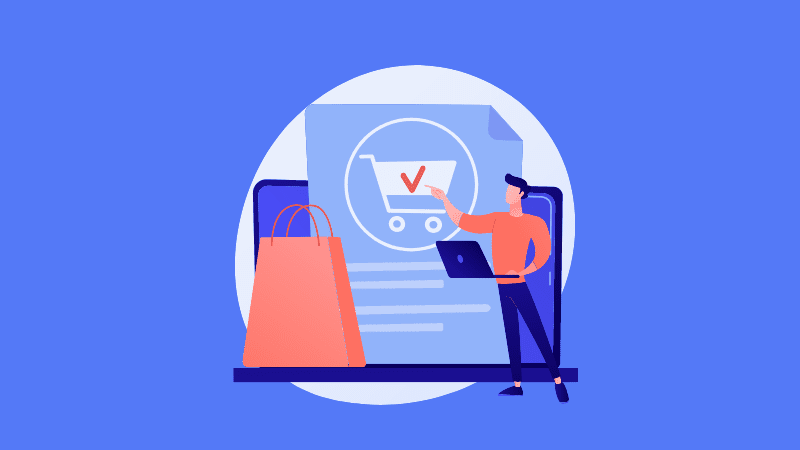Best-run companies use a cloud purchase order system to improve productivity by automating the purchasing and controlling costs through a tighter Spend management process.
If you have a manual procurement process, you are losing 10-15 hours a week on just creating and approving purchase orders.
Moreover, you have surprise invoices showing up and impacting your cash flow. You need a process to approve all purchases and proactively control costs.
When you add up the cost of approvals, cost of follow-ups, and the manual purchase order generation process, the cost of a purchase order can be anywhere between $60 to $550
Most companies start with a manual process for creating purchase orders using accounting software like QuickBooks. They then track open orders on spreadsheets.
Then the spreadsheets get outdated, or someone forgot to enter the purchase order in the spreadsheet, and the manual process breakdown.
Sounds familiar?
If you are struggling with a manual purchasing process, this article will provide you with actionable steps to implement a cloud purchase order system for your company.
Download How To Use Purchase Order Software To Grow Business Here
We will highlight the key features of a cloud purchase order system and how you can leverage an automated purchasing process to control cost, improve productivity and increase cash flow visibility.
Note: ProcureDesk is our system, and we have helped hundreds of customers automate their purchasing process. You can read more about it in the sections below or schedule a 1-1 strategy call and learn how you can automate your purchasing with ProcureDesk cloud-based ..
What is a purchase order system?
A purchase order system helps companies automate their purchasing process from requisition to purchase order creation and tracking.
Companies can use a purchase order system to eliminate the manual purchase request forms and avoid the back and forth for approvals. Since you have the entire purchase management process in one system, it increases Spend visibility and helps you better plan your cash flow.
It automates the purchase request approval process, so the request is routed to the appropriate approver automatically. The automated approval takes out the guesswork for employees.
Once the purchase request is approved, the purchase order system generates a digital purchase order and then sends it to the supplier.
You can customize the purchase order document and add the required fields and specific terms & conditions on a purchase order.
No more manually formatting the purchase order before sending it to the vendor.
With a purchase order system, companies can easily cut their purchase order cycle time by at least 40% and reduce the overall purchase order cost.
What is a cloud purchase order system?
A cloud purchase order system is a PO system hosted and managed by the vendor.
You don’t have to worry about installing a PO system and keeping up the upgrades over time.
There is no internal IT cost for cloud-based purchase order management software.
The vendor manages it for you, and you get the latest features without spending additional money.
Most of the vendors provide 2-3 updates every year. For example, ProcureDesk updates the system weekly for enhancements or minor fixes.
A cloud-based purchasing software offers you the inbuilt best practices because the vendor takes care of incorporating that for you in the system.
And, of course, it is more economical than the homegrown or self-installed and managed PO systems.
Key features of a cloud purchase order system
Now, let’s look at the must-have features of any cloud-based purchase order management system.
- Cloud purchase order system features
1. Purchase requisition
Purchase requisitions provide the ability to automate the manual purchase request process.
The purchase request module automates your process if you are using paper or electronic forms to submit purchase requests.
It also provides employees with a single place to track all their purchase requests.
Instead of searching their emails, they can look at the purchase request dashboard to see the status of in-progress requests.
2. Purchase approvals
Purchase approvals automate the request approval process.
It helps you to reduce the time spent on approving purchase requests. It also automates the assignment of approvers based on different conditions. For example, all purchase requests from a department go to one person for approval.
3. Vendor punchouts
Vendor punchouts help with reducing the time spent on creating a purchase request.
Instead of manually typing in the description of the items, the users can pick up the items from a catalog that the vendor hosts.
Employees get an online shopping experience, and you get compliance with the purchasing policy.
4. Budgets
With budgets, you can keep your cost under control.
Instead of waiting for books to close, you can now see real-time budget consumption across departments.
Not only can you see consumption, but you can also set up rules to prevent employees from going over budget.
5. Purchase order management
Purchase order management allows you to keep track of purchase orders in one place.
You can track open purchase orders, and employees can confirm when a product is received so the AP team can do a 3-way match in the invoice processing flow.
6. Reporting
Reporting provides you instant visibility into your cash flow. Whether you want to track month-over-month reporting or whether you want to see the budget consumption, Spend reporting provides you instant visibility.
7. Integration with the Accounting system
There is no point in creating the same data again in your accounting system. Since you already have a purchase order created in the Cloud purchase order system, the cloud purchasing system automatically sends the data to your accounting system like QuickBooks, Xero, Netsuite, or Sage Intacct.
With integration, the system should be able to pull the master data like a chart of accounts from your accounting system.
Features in themselves don’t help in solving problems with your business operations. So now, we will discuss in detail how you can use these features to control costs and improve productivity and cash flow visibility.
In the following sections, we will discuss three user cases in detail and how a purchase order system can help you achieve that.
Purchase Order system and cost control
The most common use case for a purchase order system is to control cost.
Companies struggling with cost control don’t have a proactive cost control process, which is the root cause of rogue spending in the company.
To control cost, you need three things in a cloud purchase order system:
- Automated purchase requisition process.
- Automated purchase approvals.
- Budget controls to keep costs in check.
Note: we are using ProcureDesk as an example, but you can replace this with your existing purchasing process or another purchasing software.
Purchase requisition process
Automating the Purchase requisition is the first step toward getting your Spend in control.
If you have no process or a process with low adoption, the purchase requisition automation will help.
Here is how ProcureDesk can help with automating the requisition process.
The purchase request module provides a single place to track all the requests.
Employees can easily see what requests are approved and which are still pending approval.
- ProcureDesk Requisition Dashboard
Employees can easily create new purchase requests using the electronic purchase request module.
Employees don’t have to enter the same information over and over because the system remembers it for them.
Here is an example of the user default values:
- Purchase request header details
For example, the system remembers the user department, ship-to location, and other preferences.
Employees can then select the items from a catalog, vendor punchout, or just type in the description of what they want to purchase.
Vendor catalogs increase the efficiency of the whole process by eliminating the need to type in the descriptions all the time. We will cover catalogs in a subsequent section.
The system then identifies the right approvers and routes the request for approval.
Purchase approvals
Purchase approvals allow you to control costs. You can reduce your costs by 2-3% with purchase approvals.
The purchasing system should automate Purchase approvals, and the system should be able to identify the appropriate approvers based on the pre-defined conditions.
You don’t want employees to remember who needs to approve the purchase.
That leads to confusion and back and forth for approvals.
Here is how ProcureDesk solves this for you;
You can create a dynamic workflow and adjust it based on the purchase request.
Here is an example of a workflow configuration:
- Setting up an approval workflow in ProcureDesk
In this example, there are two levels of approval.
The first level is the manager and the second level is the CFO. The CFO approval is only required when the amount exceeds $100,000.
The system can then determine the appropriate approval hierarchy based on the manager’s approval limit. If the immediate manager doesn’t have the appropriate approval authority, the system sends the approval request to the manager.
Here is an example of an automated generated approval workflow:
- Purchase order workflow
The approver can then approve the request from the ProcureDesk web application using the email or mobile app.
It allows approvers to approve the way they want to approve.
Here is an example of the mobile approvals:
- Approvals using a mobile app
Budgets
Budget controls ensure that employees don’t spend more than the allocated budget. You can set up budgets by department, location, or multiple levels.
The purchasing system can import the budgets from your accounting system, or you can simply upload the budget from a spreadsheet.
You can also control the access to the budget so that only appropriate people can use that budget.
Here is an example of the budget:
- Monthly budget
Once you configure the budget, the user can choose a budget when submitting a purchase request.
Requesters can see the available budget before submitting the purchase request.
The approvers can see the available budget as well as the remaining amount.
It allows the approvers to approve with confidence.
- Approver view of the budgets
But what if you want to set proactive budget controls?
ProcureDesk allows you to do that too.
You can set budget rules that help you control whether the requesters can request a purchase if the budget is not available.
The budget rules are flexible to allow you to handle different scenarios.
Here are the two most common scenarios:
Suppose you want the ability to control spending through budgets, but you want a flexible approach. In that case, you can set up a budget tolerance.
A budget tolerance allows you to set up an upper threshold for the budget.
Here is an example of budget tolerance:
- Budget tolerance settings
In this example, the budget tolerance is 5%. Suppose you have a budget of $1,000 per month, then the system will allow the user to purchase up to $1,050.
The other way to control spending is to block the purchase when the required amount is unavailable in the budget.
When you set the budget control to block, the requester can’t submit a request if the requested amount exceeds the available budget.
It is very helpful when you want tighter spending controls.
You can control spending and manage your cash flow better by combining purchase requests, automated approvals, and budget controls.
If you want to see how ProcureDesk can help you with cost control, click here to schedule a demo with one of our product specialists.
Purchase Order system and productivity improvements
Now, let’s look at how a purchase order system can help you improve the productivity of the purchase order process. There are three aspects – vendor catalogs, purchase order management, and order tracking. Let’s cover them in detail:
Vendor catalogs
Vendor catalogs significantly reduce time and human error while creating purchase requisitions.
The key challenge with any purchase requisition software is that the employee still has to enter the details of items they need to purchase.
Employees enter minimal information, which could be difficult for the purchasing buyer to understand.
Moreover, they might copy old requisitions to save time. That makes sense, but if the pricing has changed, that means going back and forth to correct the pricing.
It is not only a bad experience for everyone but also leads to productivity loss.
Vendor catalogs solve these challenges.
There are two types of vendor catalogs.
1. Vendor punchout catalog
The vendor hosts the vendor punch-out catalog. The purchase order solution connects to the vendor-hosted catalog and provides an online purchase experience.
Employees can then browse the entire catalog and choose the item they want to purchase.
Here is an example of Amazon.com
Your employees can use Amazon.com as they use it today but with one change. The purchase needs approval before placing the order with Amazon.com can place the order.
The requester clicks on the “Submit these items for approval” button, and the request gets routed to the purchasing system for approval.
Here is an example of the purchase request created from the vendor-managed catalog.
The best part of the punchout catalog is that your employees get the best purchasing experience, and you don’t have to maintain the catalog.
2. Internal catalog
Vendor punchout is a preferred approach, but it is not always possible because the vendor doesn’t support it.
In that case, the internal catalogs provide an alternate way to support a catalog-based purchase.
You can create your catalog by asking the vendor to provide the required information—for example, item description, pricing, etc.
Here is an example of an internal catalog:
The user chooses the items they want to purchase, and the system adds the item to the purchase request.
The added advantage is that you can code the items in advance so that the chart of accounts is assigned automatically to the purchase request.
Purchase order dispatch
With a manual purchase order process, you are spending a lot of time creating a purchase order, printing them, and sending it o the vendor.
With a cloud purchase order system, you don’t need to worry about that.
The system automatically dispatches the purchase order to the vendor, depending upon the vendor’s preference.
The system generates the purchase order document, and you can select the purchase order template to customize the look and feel of the purchase order document.
Here is an example of a purchase order document.
- Purchase order template
Purchase order tracking
After the system sends the purchase order to the vendor, you need to track the purchase order delivery.
Many procurement teams use spreadsheets to track the status of the purchase order. It is easy to start but very cumbersome to keep your purchase order tracker updated.
Here is how ProcureDesk’s purchase order software can help you keep track of your purchase order and serve as your purchase order tracker:
Order acknowledgment:
An order acknowledgment is a confirmation from the vendor that the order is received and that they are processing it.
It also allows the vendor to confirm that it can completely fulfill the order and deliver the product on time.
ProcureDesk has a vendor acknowledgment feature that allows suppliers to confirm the receipt and provide feedback on the purchase order.
Here is an example of an order acknowledgment from the vendor:
- Purchase order acknowledgment
Delivery status
A vendor generally sends the delivery notification by email. You then look up the delivery status on different vendors’ websites.
With ProcureDesk, you can completely avoid this and save time.
The vendor can use ProcureDesk to create an ASN (Advance Ship Notice) with delivery details (Tracking #, ship date, etc.)
The system then tracks the delivery status and informs the respective stakeholders about the transit status and when the product gets delivered at the required location.
Receipt of order
Once the product is received, a buyer should create a receipt or GRN (Good receipt note). A GRN solves the following purpose.
- Confirm what you received from the vendor.
- Let the AP team know that you have received the product from the vendor, and the AP team can pay the vendor.
You can create one or more receipts for each purchase order.
You can also attach the packaging slip as proof of delivery.
Here is an example of a purchase order receipt :
- Purchase order receipt
With purchase order automation and dispatch, you can improve overall productivity and avoid any stock-out situation through better order tracking.
Purchase Order system and cash flow visibility
The third common use case for a cloud purchase order system is to increase the cash flow visibility.
If you don’t have a purchase order system, then the only way to plan your expenses is to look at your past spending patterns.
But once you have a purchase order system, you can track your committed spend and plan for the cash flow based on your payment terms.
Spend dashboard
With a spend dashboard, you get instant visibility into your spending.
The spend dashboard lets you see what is purchased and by whom.
Here is an example of the spending summary for your purchase order automation:
- Spend Dashboard
In this dashboard, you can see a quick summary of the purchase. It answers the following questions:
- What are you buying?
- From whom are you buying?
- And who is purchasing these products or services?
This information is good for understanding buying behavior, but sometimes you need to plan for expenses.
In that case, you can see the monthly Spend trend data.
- Monthly Spend Trend
The graph above shows your monthly Spend trend and helps you identify the average monthly spend.
If there are anomalies, you can use this information to dig deeper into spending behavior inconsistent with the average monthly spend.
Detailed reporting
Dashboards help summarize the information, but reports provide the details behind the summary.
The most common report is an open order report.
Here is an example of an open order report:
- Open Order Report
An open order report provides you with details of open liability.
You can see the total amount of all open orders, the amount already invoiced, and the amount not already invoiced.
It also provides details of the individual purchase orders so that you can review this information with the operations and accordingly accrue for expenses.
If you have implemented a 3-way match process, all employees must create purchase order receipts on time.
Once a buyer creates the receipt, the system can run the 3-way match process and identify any issues between the invoice, purchase order, and receipt.
So how do you track invoices that are pending receipts?
There is a report for that.
The invoiced but not received report shows you all the invoices where the receipts are missing.
Here is an example of the report:
- Invoiced but not received report
You can then use this information to follow up with the individual stakeholders and have the receipts submitted.
Suppose you want to know all the purchase orders received but don’t have an invoice yet. There is a report for that too.
The received but not invoiced report shows you all the received purchase orders and pending invoices.
With a purchase order system, you can get complete spend visibility at your fingertips and make better purchasing decisions.
Now your turn!
In this article, we have discussed three use cases for a cloud-based purchase order system.
Whether your goal is to reduce cost, increase productivity or get better cash flow visibility – a cloud-based purchase order system can help with these goals.
Companies who have implemented a purchase order system have achieved the following:
- Companies see up to a 50% reduction in the time spent creating, approving, and sending purchase orders to the vendors. Most companies see these results within the first 30 days of using the system.
- The finance team gets Increased cash flow visibility leading to better working capital management.
- Company-wide Spend reduction up to 2% due to better cost controls. The management maintains tighter control over spending, leading to cost avoidance.
Now you can read all about this and do nothing!
Or you can set up a call with one of our product specialists, and we can show you can use a cloud purchase order system to reduce cost, increase productivity and improve cash flow visibility. Ready?
Click here to schedule a product tour with our product specialists.