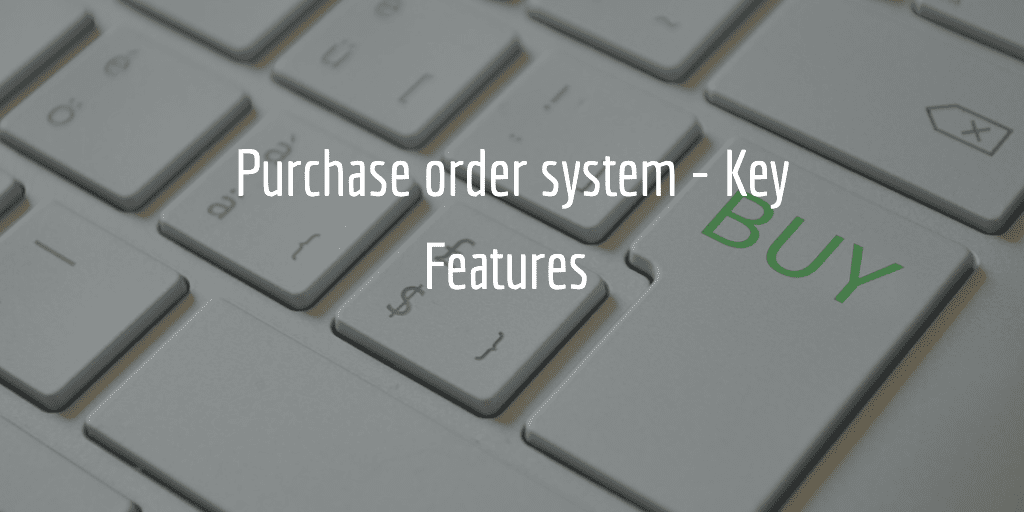Bonus: Purchase Order System Checklist
When it comes to a Purchase order system and its features, it is a buyers market.
Just do a quick search on Google for Purchase order software or see the listing on Capterra.
You would see that there are hundreds of systems categorized under the purchasing system category.
Each purchase order system provides a different set of functionality, and of course, they are at a different price point.
Some are vertical-focused purchase order management systems, and some are general-purpose procurement process management software.
We are covering a list of must-have features for purchase order systems. We hope that this will help you decide on what systems and features are applicable in your scenario.
There are a lot of steps involved in the purchase-to-pay process ( starting from requisition to paying the vendor).
Depending upon your procure-to-pay use case, you probably would need a different set of capabilities.
To simplify things, we are providing this purchasing system features checklist to check what applies to you and what system would be a good fit for you.
For each feature, we have described what it means and why you might need it. If you have a simple purchasing system use case, you might not need all the features.
We have used the procurement system and purchasing software interchangeably.
You could argue that a procurement solution is different from a purchasing solution. That could be true, but for many small companies, you could use these terms interchangeably.
Also, we haven’t covered the Invoicing features here since we consider that Accounts payable functionality.
Before you get into feature details, click on the link below to download the purchase order features checklist.
Then follow along to identify the features that best suit your needs.
Note: ProcureDesk is our product. We’re proud of what we’ve built, and it includes features that we would have liked to have ourselves, having previously used a manual paper-based purchase order process. Stop struggling with the manual purchase order process and learn how to streamline your purchasing process. Learn more and schedule a demo.
What is a purchase order system?
A purchase order system automates the process of approval of purchase requisitions and creating the purchase order.
It supports procurement activities through a centralized procurement platform.
A purchase order is a commercial document that is legally binding between a buyer and supplier. The document list what is being purchased, and the critical terms for purchase which includes:
- List of products purchased
- Price and quantity information.
- Important dates like delivery dates, and order dates.
- Key commercial and legal terms.
At a fundamental level, the purchase order system is helping you with the creation of a purchase order document.
A sample purchase order looks like the following:
Purchase order system features
Even though a purchase order document is the outcome of the purchasing process, there are multiple steps before and after the purchase order is issued. Any procurement software should be able to handle the purchase requisition and approval process.
These steps involved in a purchase order process are as follows:
a) Creating a requisition for purchase
b) Requesting quotes from different suppliers.
c) Approval of the purchase requisition.
d) Submission of the order to the supplier.
Now let’s look at each feature of the purchase order system.
1. Request & quote
In an ideal scenario, you have a preferred vendor for every product or service you purchase, but that is not always the case.
So what happens when your employees need a particular product or service for which there is no preferred supplier?
Do your users go to the internet, find a vendor and place the order?
Or do they reach out to a procurement team/buyer to ask for help on the purchase?
A request and quote module help you simplify the process for your employees to request a new product and service and for the purchasing team to route the Spend to the preferred vendors.
Here is what you should have in a request and quote module
1. The ability for the employees to request a new product or service. The basic assumption here is that users can easily search existing suppliers and the products or services they provide.
2. Users should specify the details of what they are requesting. The more details they can enter, the easier it is for buyers to reach out to the vendors and get the quotes.
3. Employees should be able to submit a request with or without the supplier’s information.
4. Buyers should be able to send the request for a quote out to the suppliers.
5. Buyers should be able to compare the quotes and identify the preferred vendors.
6. At the end, when you have selected a preferred vendor, employees should be able to convert that quote into a purchase order.
2. Spend Authorization/Approvals
Purchase approval is a critical purchase order feature.
Spend authorization or purchase approvals allows companies to route the spend to the appropriate person for approval.
The approval process is called Spend authorization because it is approved before the Spend happens.
For example, In the case of credit cards – that is not the case because the spend has already happened and it is approved post that through expense reports.
The purchasing tool should support a flexible approval routing so that it is easier to route the Spend to appropriate authorities.
A typical workflow should be based on the following factors.
1. The most common scenario is the ability to route requisitions based on the purchase amount.
2. In some cases, the approval might also need to come from the finance team, so the system should have the flexibility to route the requisitions to the appropriate finance team.
3. In some cases, a category-based approval workflow is preferable. For example, all IT purchases must be reviewed by IT for compliance with standards, especially software purchases.
In this case, you have two approvals – managerial approval, which gives OK to spending, and IT approval to ensure that the hardware or software is per company standards.
3. Catalogs
Most companies want to enable an online shopping experience for corporate purchasing.
Catalogs are an easy way to provide that experience.
With the help of catalogs, the procurement team can provide an easy way for the employees to order commonly purchased items, for example, IT or office supplies.
Some companies are now actively using catalogs for services to make service purchasing easier for employees.
Catalogs are generally of two types.
a ) Internally managed catalogs
As the name suggests, internal catalogs are managed by the purchasing team. The purchasing system should have a more accessible interface for creating catalogs.
You should be able to edit existing items easily or create new items in the system.
Internal catalogs are ideal for suppliers where the spread of the items is limited to a few items.
b) Hosted by the suppliers
The suppliers manage hosted catalogs. Hosted suppliers are also called Punchouts. The supplier manages the catalog for you with your preferred pricing.
The only challenge with hosted catalogs is your ability to audit price changes since the supplier manages the catalog.
The purchasing tool should support an easy configuration of the hosted catalogs, and it should be easier to add new suppliers.
Bonus: Want to find the best purchase order system for your business? Click here to download the free purchase order checklist.
4. Budgets
A budget module allows companies to keep track of their spending and ensure that employees are not going over the budget.
The budget module in your purchasing system should allow you to set up budgets and allow transactions to be tagged to purchases.
Ideally, the budgeting module should allow you to do the following.
1. Easily set up budgets and define clear ownership of the budgets. The budget owners should be reviewing and approving the requisitions or orders which are tied to that budget.
2. The purchasing system should easily allow the budgets to be tied to the chart of accounts.
3. There should be notifications to notify the budget owners when the budget consumption reaches a pre-defined limit. For example, notify the budget owners when the budget reaches the 80% consumption limit.
This allows budget owners to review the remaining budget and decide on the follow on action.
The purchasing system should allow easy reporting on the budget consumption so that it is easier to track all purchases made against a specific budget.
5. Purchase order Process
You need a process to generate the digital purchase order.
An example of a digital purchase order is as follows:
After the manager approves the request, you could adopt one of the following paths.
a) Automatically create the purchase order from request.
b) Manually create the purchase order from request.
The first option is applicable for scenarios where the preferred vendor is already identified, and you have catalogs in place.
If you have catalogs in place and preferred pricing is established, then you can automatically create purchase orders after the requisition is approved.
However, if you don’t have preferred suppliers or your buyers need to get a quote first, it is probably preferred to keep the manual approach.
After a requisition is approved, the buyer can convert the requisition into a purchase order.
With this option, the buyer can change the requisition before the purchase order is issued to the supplier.
Here is an example of manual purchase order creation:
6. Purchase order tracking
Any procurement management software should have the ability to track open purchase orders.
With purchase order tracking, you can track the purchase order status through the purchase order lifecycle.
Here are the key stages you need to track through the purchase order lifecycle.
a) Order Acknowledgment
At this stage, the vendor acknowledges the purchase order and confirms if they can meet the purchase order requirements.
For example, an item could be back-ordered, or an item is obsolete. The acknowledgment allows the vendor to provide this additional information.
b) Order Delivery
You should have the ability to track the delivery status as well as the advance shipping notice.
Advance shipping notice is provided by the supplier as soon they ship the product.
Once you have a tracking number, you can easily track the status of the delivery.
With ProcureDesk, you can automate the process of order tracking so that the system can automatically track the delivery status.
When the status changes, the system sends you an automated notification letting you know the delivery status.
You get a central order tracking as follows:
7. Receipts
The receipt process allows companies to track whether the supplier has delivered the product or not.
Having a receipt in the system allows the Accounts Payables team to process the invoices by matching the invoice to what was delivered and ordered.
This is also called a 3-way match process, and it is very important from a control standpoint.
Without a 3-way match process, the A/P team might be spending a lot of time chasing employees to know the product or service delivery status.
Few things to consider for receipt management features
1. The purchasing system should support both Desktop receiving and centralized receiving. In a central receiving scenario, a central warehouse team is responsible for receiving the product and then distributing it internally.
2. Not many users like to create receipts!
Of course, that should not be news to procurement professionals. So the system should have a way to nudge the users for creating receipts on time.
3. There should be a process to manage under or over receipt of products. For example, further approval should be required before the receipt can be marked approved in case of over receipt.
4. The system should support the ability to attach supporting documents.
5. The system should support tagging assets with asset tags, making it easy to manage assets.
Bonus: Want to find the best purchase order system for your business? Click here to download the free purchase order checklist.
8. Audit trails
When it comes to establishing internal controls from a SOX perspective or in general best practices from a process hygiene perspective – automation of purchasing process helps with the automation.
However, auditors should also be easily able to audit the approval workflows and access rights to certify that the controls are working as designed.
So a sound purchasing system should provide an ability to support the audit trail requirements from an auditor’s perspective. Some of the essential requirements around audit trials are:
1. Ability to store and display detailed audit trail information in the system.
2. The ability for auditors to query the data and collect a sample for audit purposes. For example, provide an audit trail of all purchases where the order amount is more significant than $100,000, and the order dates are from January 2020 to December 2020.
9. Supplier management
Supplier management is a large area since it encompasses many disciplines, including performance management, and supplier development.
But here, we are focused primarily on the supplier data management perspective and what features the purchasing system should support.
1. The purchasing system should allow storing the basic supplier profile—for example, EIN, W-9 forms, Payment terms, and delivery and remit locations.
2. The system should support storing document exchange preferences for the suppliers. For example, all purchase orders must be submitted using email or CXML.
3. In some cases, you might want to use supplier management as the master source for all the vendor master records. In that case, the purchasing system should support the following functions
a) The purchasing system should allow for a workflow process so that the respective teams can vet the request for new supplier setup or changes to existing suppliers. For example, all new vendor request needs to be approved by the Accounts payable team.
That way, they can vet whether the vendor has the proper credentials and it is a valid vendor.
b) The purchasing system should allow for data import and export capabilities so that it is easier to import the supplier data from other systems and export the data to the downstream systems.
10. Contract management
Contract management functionality allows you to store and manage all vendor contracts. Contract management tools come in many varieties and have a lot of great functionality. Here our focus on contract management concerns the purchasing transaction.
Contract management features can help you drive compliance and drive more Spend towards your preferred vendors.
From a purchasing system standpoint, you would need the following capabilities
1. Ability to store contracts in the system along with the contractual data.
2. Ability to link contracts with purchase orders to track contract spending.
3. Route users to contracted vendors so that there is no savings leakage.
4. Ability to track key renewal dates so that you are not paying for unwanted renewals.
There are many more features to the contract management system, but in our view, these are the must-have features for purchasing management.
11. Access management
When building strong internal controls to meet your compliance requirements, you must have strong access management in your purchasing system so that no one user can manage the end-to-end transaction.
The purchasing system should have strong access management controls to configure what each user can do in the system.
Some scenarios which your purchasing system should be able to configure easily:
1. An employee should not have access to create suppliers, create purchase orders, and then submit invoices against those purchase orders.
That is a sure-shot receipt for fraud.
We are not suggesting that it will happen, but controls intend to be pre-emptive rather than react to a fraud situation.
2. You should be able to easily configure whether all users can see the overall Spend report. We are all in favor of complete transparency, but you should be able to control that easily.
3. You should be able to easily control which users can see what transactions are in the system. For example – Buyers need to see all purchase orders, but individual users can only see their purchase orders.
12. Spend Dashboard
One of the benefits of purchasing automation is the increased efficiency of the whole purchasing process.
That leads to an overall lower cycle time and hence lower overall cost to process a purchase order.
However, by having all the purchasing data in one single place, management and budget owners have complete visibility into the purchasing process.
With a spend dashboard, finance teams and budget owners should easily be able to:
a ) Understand key spend patterns and Cashflow visibility.
b) Identify top vendors and partners with whom the company is spending money.
c) Identify top departments that are spending money. This helps to relate the Spend to the output of the department.
d) Link a chart of accounts to granular category level information—for example – a detailed view of what is being purchased under a specific chart of accounts.
Bonus: Want to find the best purchase order system for your business? Click here to download the free purchase order checklist.
13. Spend and transaction reporting
Spend dashboard is excellent for management visibility and providing a summary of the spending. However, sometimes your users need granular data for further analysis or importing that data into their backend ERP system.
The reporting functionality in the purchasing system should have the following features.
1. Ability to report on the line item level of purchasing transactions, for example – see all purchases in the last 12 months or see all Purchase orders by vendors.
2. The user should be able to export the reports to a spreadsheet for further analysis.
3. The reports should be configurable so that it is easier to create new reports and modify existing reports.
14. Ease of use
No vendor says that their tool is not easy to use!
However, how do you measure ease of use, and how do you ensure tool adoption over a more extended time?
The easiest way, of course, is to test the system in real life and evaluate whether the users can use the system without any support.
With that said, you will always have a specific set of users who probably would have challenges with system adoption. The system should support the following.
1. Real-time support where the users can ask questions.
2. Interactive user guides that provide self-help to users. By interactive, we mean interactive media and not the large documents that nobody reads anyway
15. Integration
This might or might not be a requirement for your company depending on the implementation use case of the purchasing system.
However, it is always advisable to set up the integration with downstream systems so that the data can be automatically synced between your cloud-based procurement solution and your accounting solution.
For example, most of our customers integrate ProcureDesk with systems like Quickbooks so that once the order is created, it is automatically created in your accounting system.
The purchasing system should provide a flexible infrastructure that allows integration with different upstream and downstream systems.
Also, in case you are using a third-party service for accepting invoices from vendors, then the system should support that integration scenario.
16. Approval through Mobile Devices
A cloud-based purchase order system is not complete without a mobile app.
With a mobile app, you can approve the purchase on the go.
Managers don’t have to worry about being in the office or logging in to the system and approving purchases. They can have a simple experience as follows:
You can also confirm the delivery of the product through a mobile app.
Open the order for which you want to create a receipt.
Take a picture of the packaging slip and upload it along with the receipt.
It’s that easy!
17. Inventory management
Inventory management lets you keep an accurate account of your inventory.
For example, if you have a lab, then an inventory management system can give you instant visibility into what lab supplies you have at any time. You can have a single dashboard like the following:
With Inventory management, you can do the following:
1. keep track of inventory at different locations.
2. Keep track of how the inventory is used and what for purpose.
3. Track min and max levels and inventory reorder points.
4. Run accurate valuation of the inventory at any time.
So there you have it.
Hopefully, this list will help you in selecting your next purchasing system.
If you want to see how ProcureDesk can help you gain better efficiencies in your purchasing process, Sign up for a demo by clicking on the demo button below.